FlexiHub Team uses cookies to personalize your experience on our website. By continuing to use this site, you agree to our cookie policy. Click here to learn more.
FlexiHub by Electronic Team, Inc. allows remote access to Android devices across an IP-based network. Sharing locally-connected Android devices with remote computers is simple with FlexiHub. The software enables remote USB connection to a network-connected device and allows utilizing its full functionality.
Sign Up to get the best solution for Remote Access Software.

There are many reasons you might want to establish remote access and control of an Android device. Mobile workers may need to access Android devices currently in a different physical location. Remote support teams may need to access your Android to help you resolve a problem or assist with configuring a new app. You might just want to look up some important information on the phone while you are traveling, or view some photos stored on the device.
This article covers the top solutions for remotely accessing Android devices from various operating systems. Readers will learn about different third-party apps designed for both business and personal use, helping them choose the best tool for their specific needs.
Best use case: Individuals or businesses looking to get the most value from their USB-connected devices including Android phones.
FlexiHub is a connectivity application developed by Electronic Team, Inc. that allows a remote connection to USB-attached Android devices over an IP-based network. This remote USB over network software provides the same functionality as if you had a direct connection to the Android phone or tablet.
FlexiHub makes it easy to connect to network-connected Android phones from anywhere in the world. You can connect to your Android device from desktop or laptop machines running the Windows, macOS, or Linux operating systems. You can even use the Tunnel Server feature to connect to devices attached to remote USB ports on machines without a public IP address.
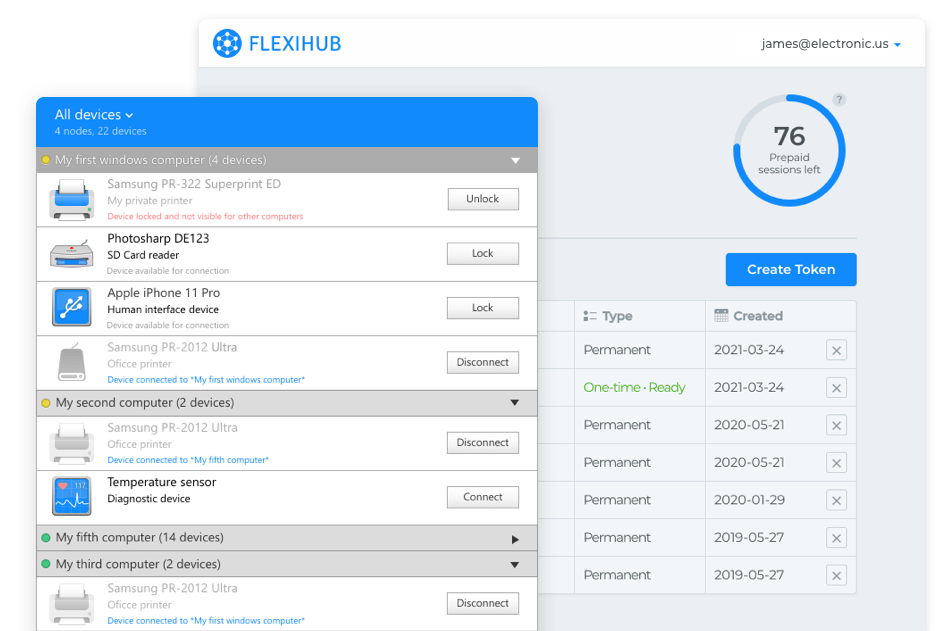
Pros:
Cons:

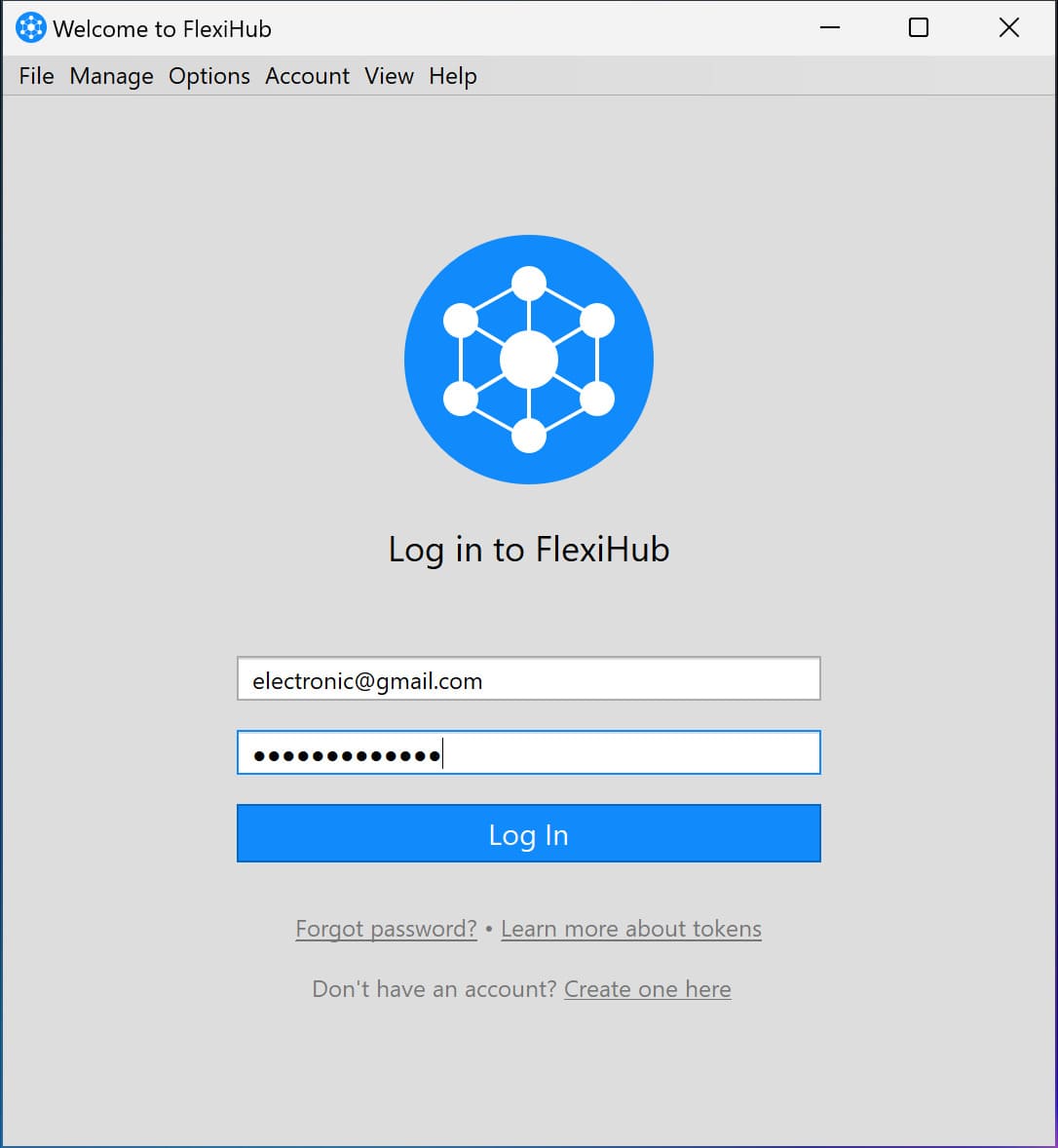
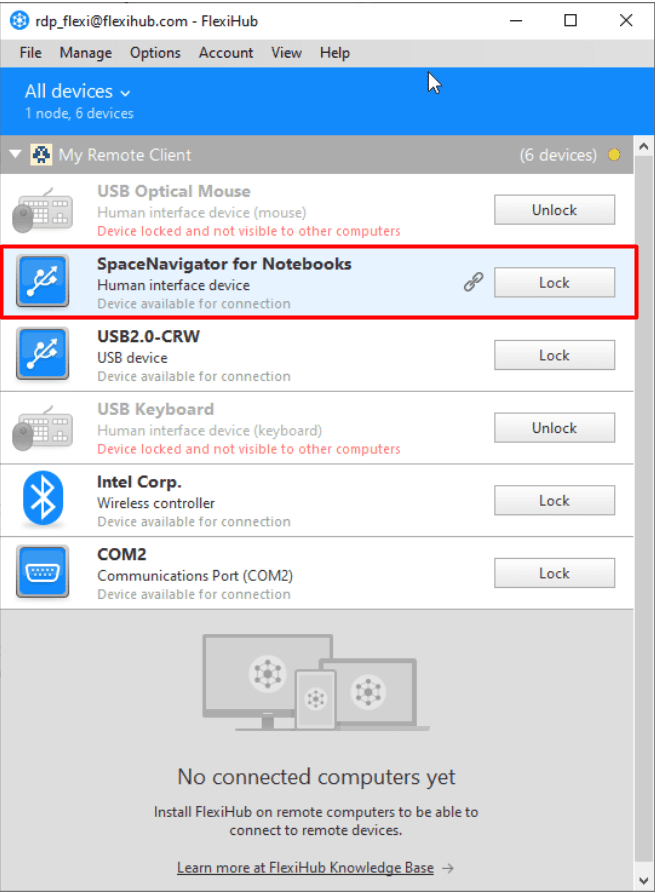
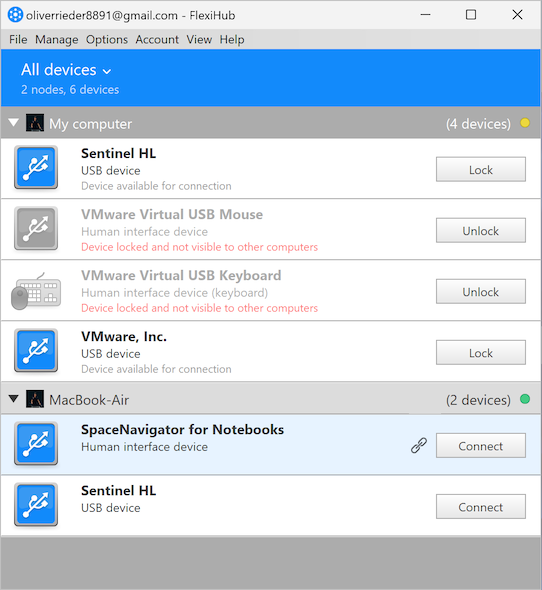
FlexiHub for Android enables users to establish remote access with USB devices connected to Android tablets and smartphones from network-connected computers.
Attaching a USB peripheral to a network-connected Android device (with an OTG cable) immediately makes the equipment available to client computers that have FlexiHub installed.
Follow these steps to remotely access USB devices connected to an Android phone or tablet:
Best use case: Companies that need to share USB devices across the network and connect with multiple types of platforms.
USB Network Gate is a connectivity tool that provides remote access to phones or any other device attached to a network-connected USB port. Remote access to an Android phone is supported on Windows, Mac, and Linux computers.
USB Network Gate is a flexible and comprehensive solution for accessing USB devices over a network. It’s a great tool for small or large offices that want to share USB peripherals without physically moving the devices. The software uses a standard network configuration that anyone can set up.

Pros:
Cons:
Best use case: Dedicated technical support teams.
Splashtop SOS is a software solution that provides remote access to Android tablets and phones. The company offers multiple versions of the tool with varying feature sets to address the needs of diverse user groups.
The SOS app lets tech support teams connect to remote resources for timely troubleshooting of business-critical systems. All plans include a user-friendly interface, file transfer capability, and allow access to remote machines without the need to install software on the devices.

Pros:
Cons:
Best use case: Large technical support teams.
TeamViewer is another remote control solution that runs on Android devices. It allows you to remotely connect to any computer, smartphone, or tablet with an Android from any network-connected location. It supports computers running Windows, Linux, or macOS and enables users to gain complete control over the connected computers from their Android devices.
You can also access USB devices using TeamViewer functionality. The app features intuitive touch and control gestures, two-way file transfers, chat, and contact management. Secure data transfer is enforced with 256-bit AES encryption to keep your data safe.

Pros:
Cons:
Best use case: Individuals who want to access and manage their Android devices remotely.
AirDroid is an app that provides access to most of the important features of your Android phone without the need to create an account. This app has a user-friendly interface that lets you manage your Android device from a desktop computer. A business version of the app is also available that allows users to manage any endpoint running the Android OS.

Pros:
Cons:
Best use case: Business users who want flexibility in how they initiate remote sessions.
ISL Light is a secure remote access solution for controlling an Android device from a PC. The tool’s impressive list of features includes the ability to establish unattended access to Android phones and tablets. This remote control app lets you connect to mobile devices anywhere in the world that have a network connection.

Pros:
Cons:
Best use case: The emulation features make this a great tool for Android developers.
Vysor is a connectivity tool that allows users to control an Android device from their Windows PC. The tool works as an Android app and an extension for the Chrome web browser. Vysor has free and paid versions available, with many more features available for paying customers.
With Vysor, you can use your computer’s keyboard to type on your Android. Point and click with mouse emulation and share your device with network-connected users anywhere on the planet.

Pros:
Cons:
Best use case: Individuals and small businesses that do not need extensive features.
Chrome Remote Desktop is an app that runs inside Google’s Chrome web browser and enables users to access Windows machines from mobile devices. You can use Chrome Remote Desktop running on an Android device to control a Windows computer. The tool does not support remotely controlling an Android device.
If all you need is to access a Windows machine remotely, Chrome Remote Desktop offers a simple solution. It does not have the same features set as paid connectivity tools.

Pros:
Cons:
Best use case: Users looking for a free connectivity tool who have the technical skills to use the product.
Scrcpy is a free, open source solution that enables control of an Android device from a PC. The tool lets users mirror and control an Android phone connected via USB or WiFi. This Android remote control app is fast and exhibits low latency.
Scrcpy works with Android devices running at least API21 (Android 5.0). You must have adb bugging enabled on the device.

Pros:
Cons:
We have shown you a variety of software solutions that allow you to remotely access Android devices. Following are some suggestions on the criteria to consider when selecting a product for your personal or business use. You need to compare the tool’s features and rating to find the one that will work best for you.
