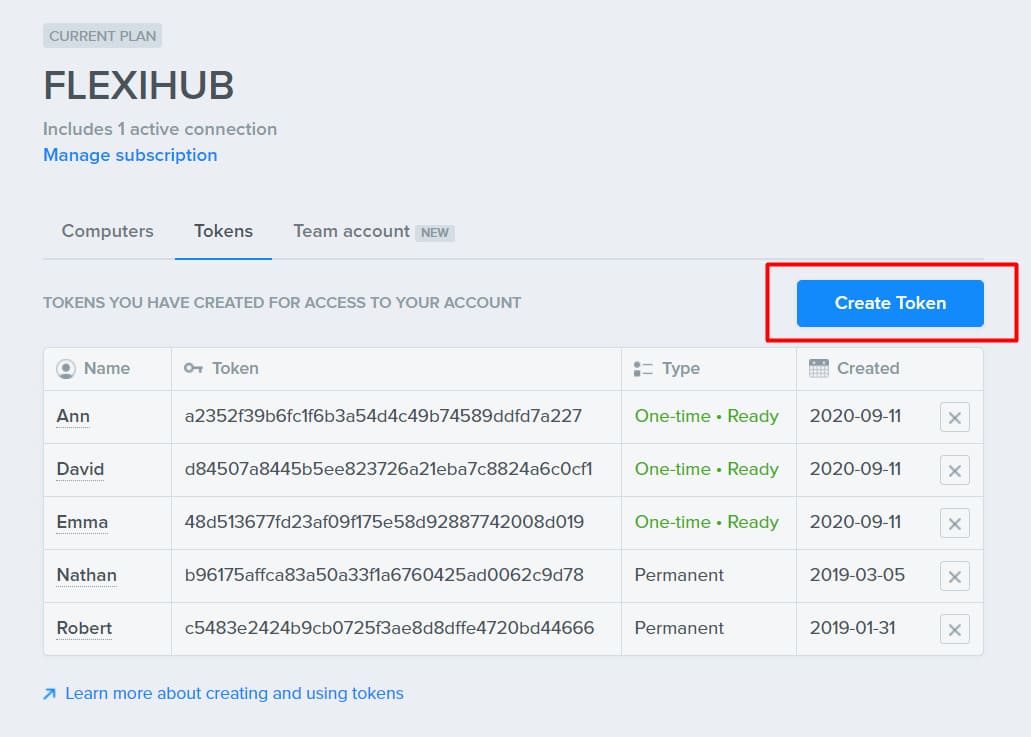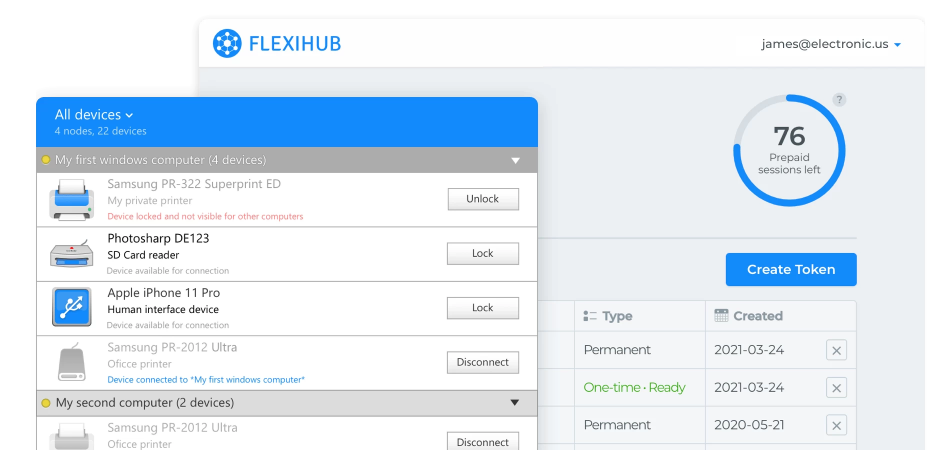FlexiHub Team uses cookies to personalize your experience on our website. By continuing to use this site, you agree to our cookie policy. Click here to learn more.
Many users have questions about FlexiHub that include what the software can do and how it works. We decided the best way to address these concerns was with a page devoted to answering the most frequently asked questions about FlexiHub. So here we go with the answers you’re looking for regarding this dedicated communication software.

FlexiHub is a specialized software application used for sharing and management of network-connected USB and COM ports and devices. The tool enables users to access and manage USB devices from anywhere in the world with an Internet connection.
With FlexiHub you can increase the value of your USB devices by making them accessible to anyone on the same network. This app is compatible with the Windows, Mac, Android, and Linux operating systems.
FlexiHub uses any standard TCP/IP network (or RDP protocol) to transfer USB data. The software encapsulates the USB data from a peripheral device connected to a physical port and sends it to another machine over the network. The software creates virtual USB ports that receive and de-encapsulate the data on a remote, network-connected computer.
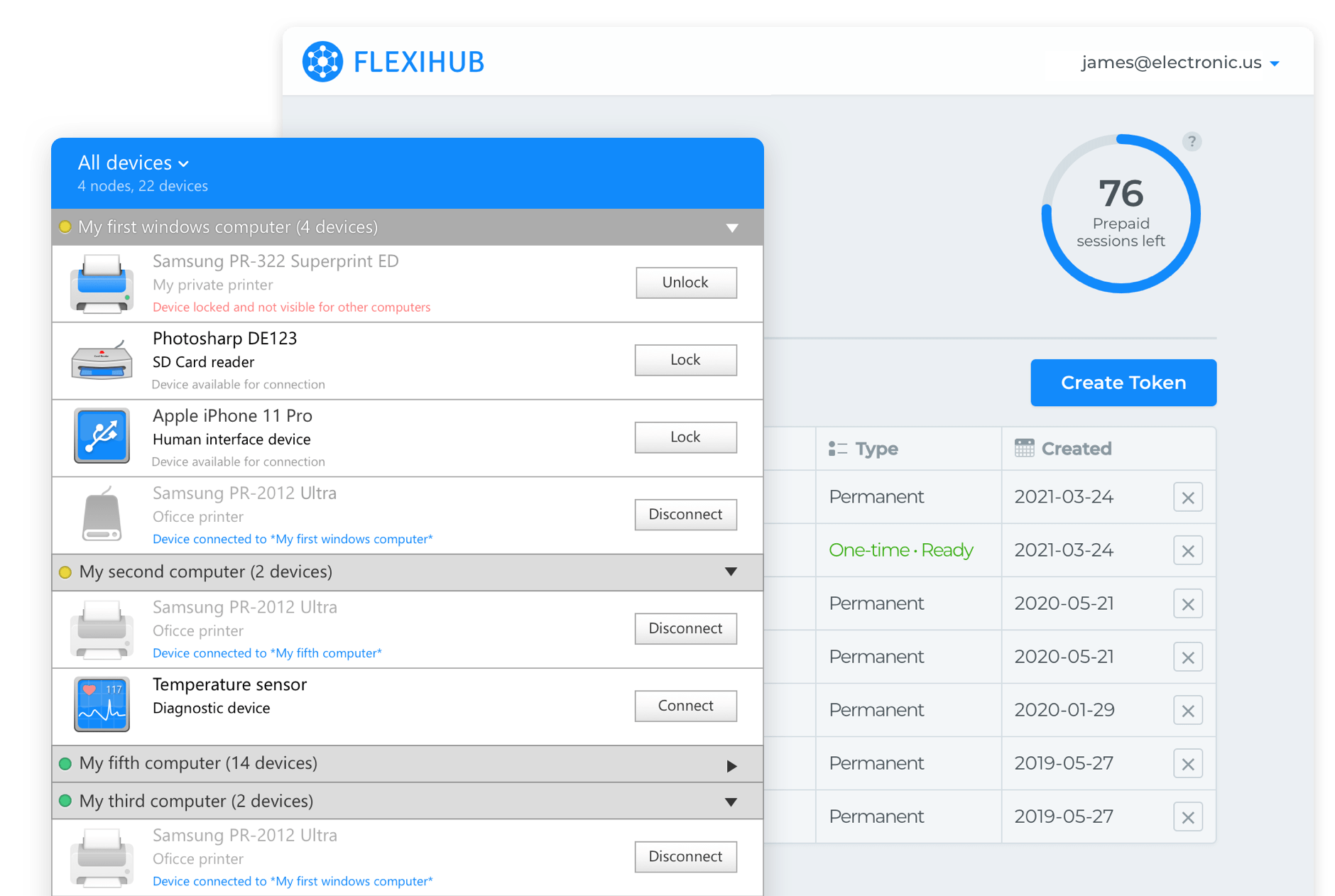
The virtual USB ports created by FlexiHub fully emulate physical ports and enable distantly located equipment to be recognized in the same way as a locally connected peripheral device. Using FlexiHub, computers that have no physical USB ports can interact with USB devices as if they were physically connected.
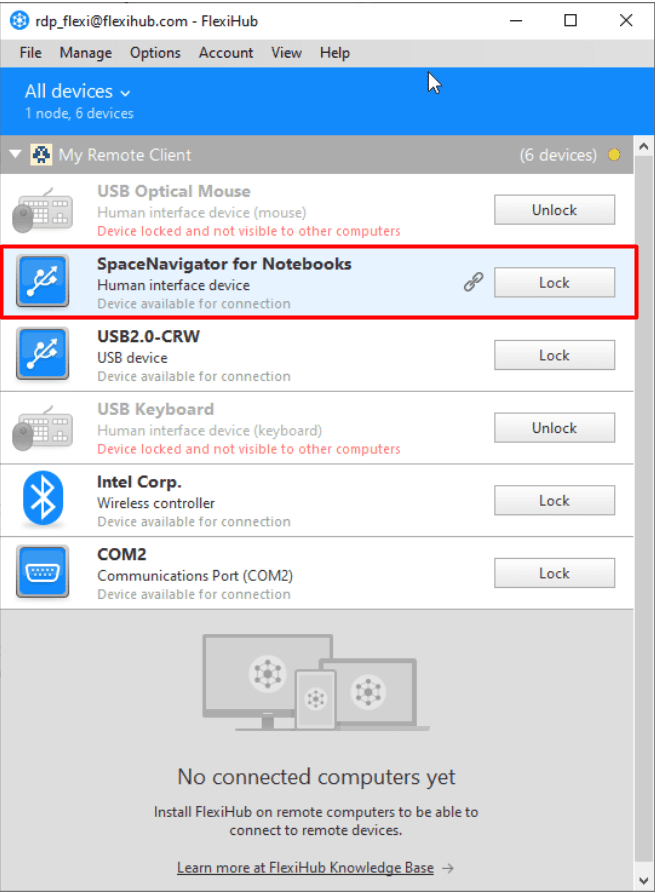
FlexiHub is a secure application that is safe to use. All software builds provided on the official website are free of malware and will not cause any problems when installed on your computer. USB data transmission using FlexiHub employs 2048-bit SSL encryption to protect your data from unauthorized access.
FlexiHub tokens allow you to share your account with another user without exposing your login credentials. Use the following steps to create a FlexiHub token: