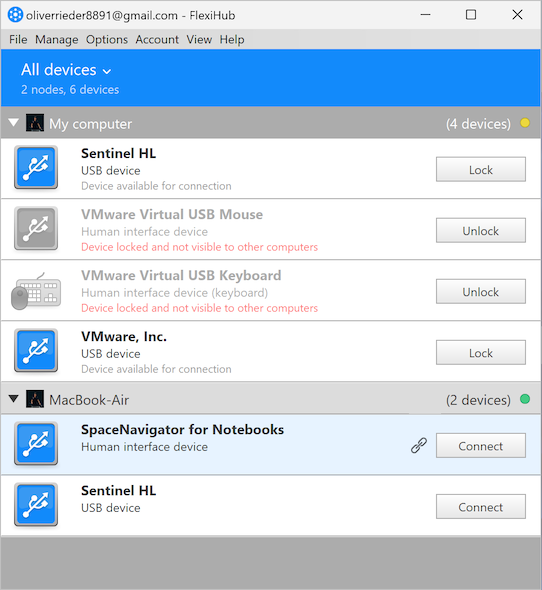- Convenience: There is no need to access the device physically.
- Security: Security patches can be deployed quickly to address identified vulnerabilities.
- Cost-saving: Companies can reduce the number of visits by field technicians.
- Scalability: Teams can quickly deploy updates to multiple devices across the network.
FlexiHub Team uses cookies to personalize your experience on our website. By continuing to use this site, you agree to our cookie policy. Click here to learn more.