FlexiHub gives you a way to connect to the same USB device from different platforms. The software lets you access remote USB over the network on Windows, macOS, Linux, and Android devices.
Here are the steps:
FlexiHub Team uses cookies to personalize your experience on our website. By continuing to use this site, you agree to our cookie policy. Click here to learn more.



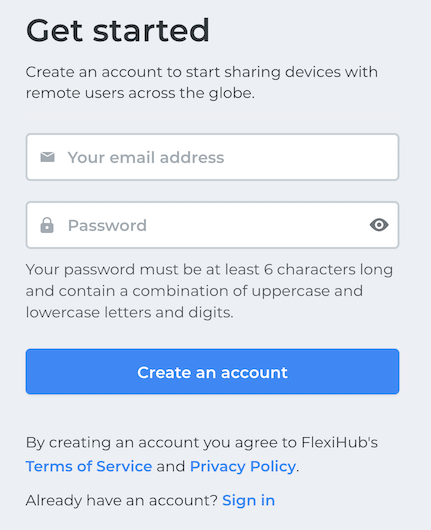

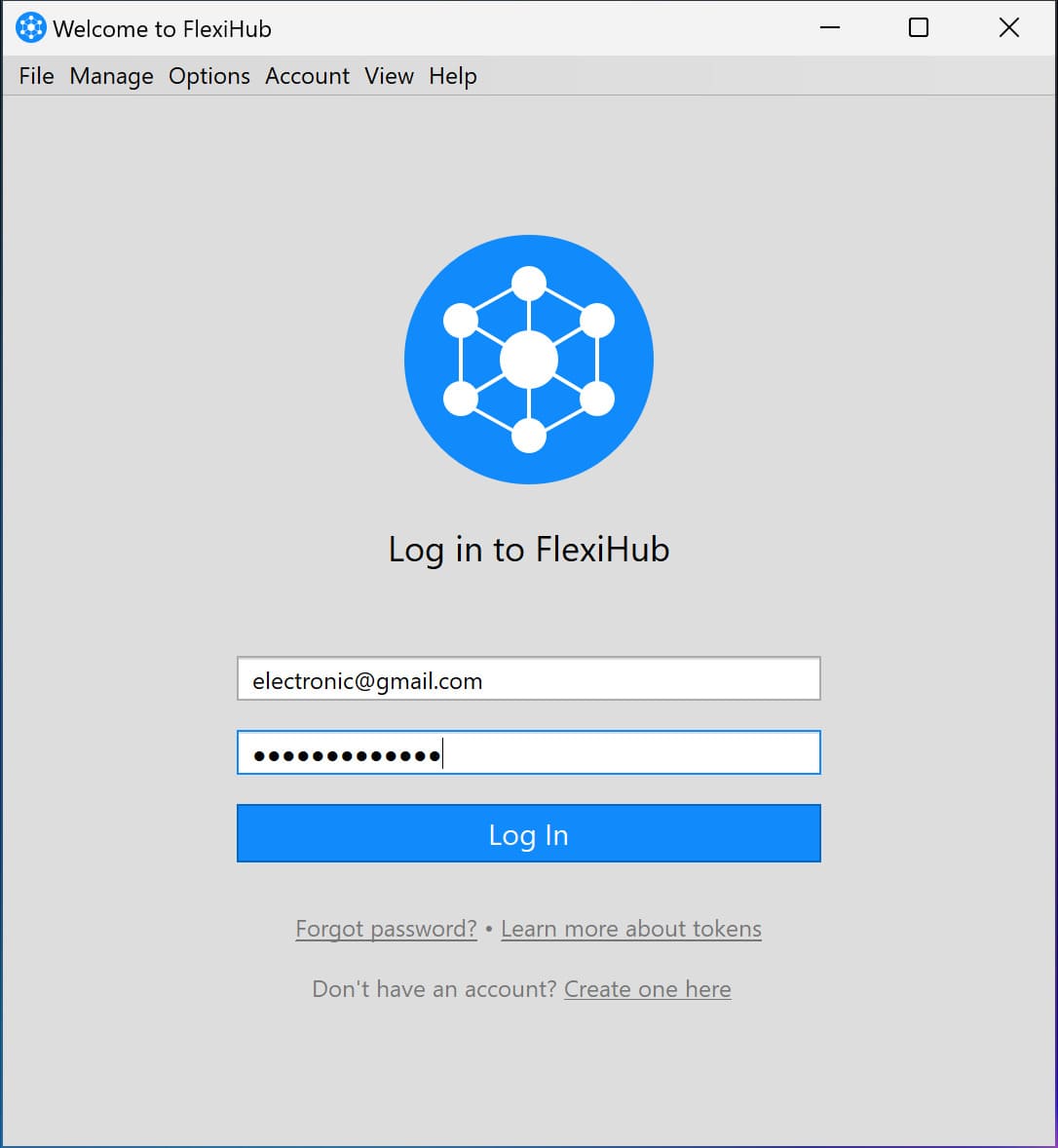
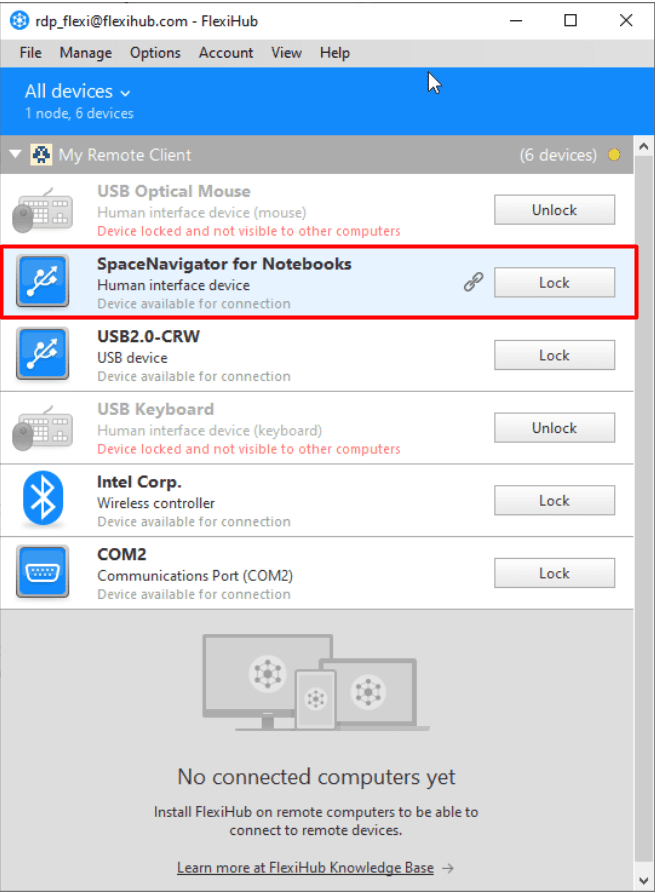
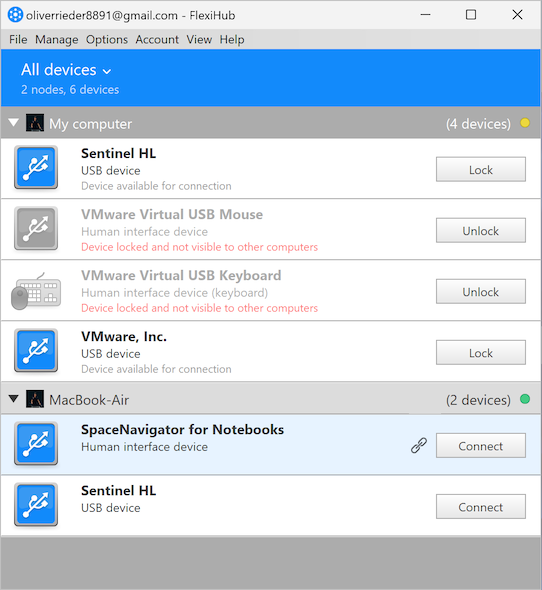
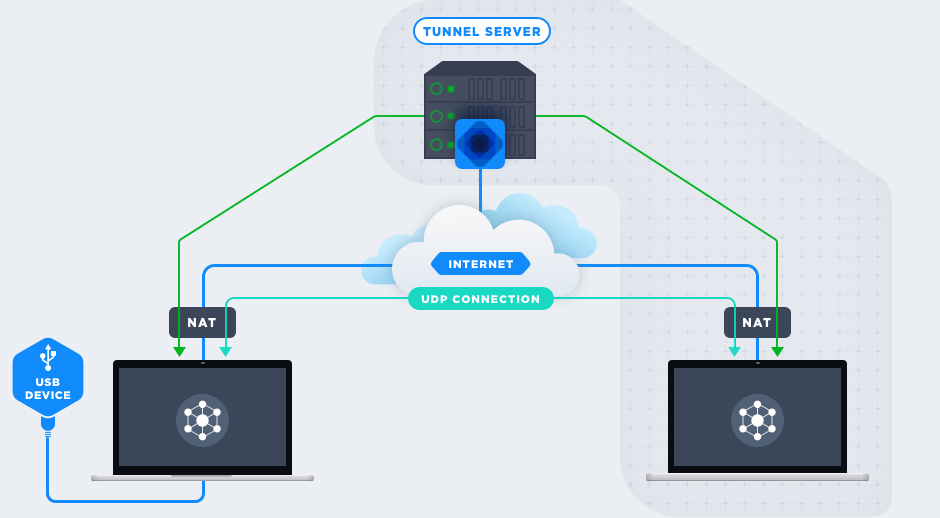 FlexiHub offers a one-of-a-kind feature called
FlexiHub offers a one-of-a-kind feature called 