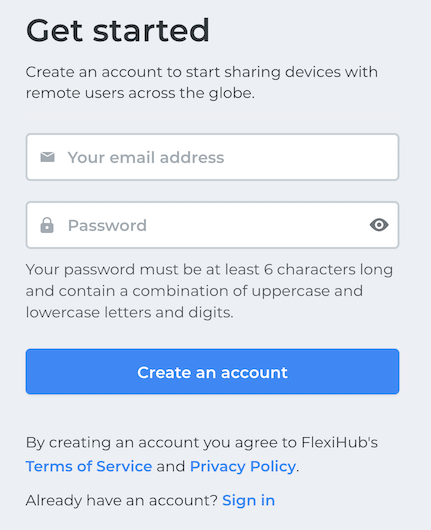
FlexiHub Team uses cookies to personalize your experience on our website. By continuing to use this site, you agree to our cookie policy. Click here to learn more.

FlexiHub

FlexiHub
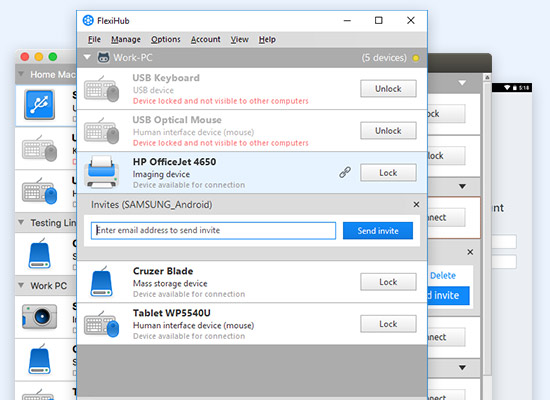
The software offers an effective method of implementing serial communication over Ethernet without the addition of extra hardware or cables.
The great thing about this RS232 to Ethernet extender is that its interface is really simple and intuitive. Just a couple of clicks is enough to share a COM peripheral over any distance.
FlexiHub offers a one-of-a-kind feature called Redirection Server. It allows connecting serial ports over the network between computers that do not have a public IP address. It means that connecting Ethernet COM ports from different subnetworks is possible with a few clicks without the need for configuring any additional settings.
Thanks to the 2048-bit SSL encryption used by the software, you can be sure that all data sent by virtual serial ports over Ethernet will stay safe and won’t be acquired by any third party.
Advanced COM port redirection technology is at the heart of FlexiHub and is the key to sending serial data over Ethernet. It creates virtual network serial ports and makes them available to remote users.
When a direct connection between two nodes is not possible, FlexiHub may use a UDP channel and UDP hole punching technique to let two computers that are hidden behind NATs connect successfully.

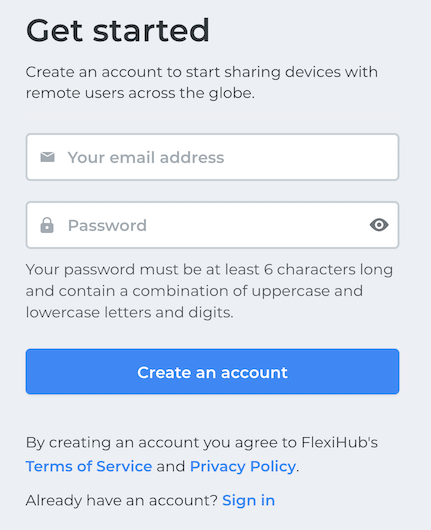
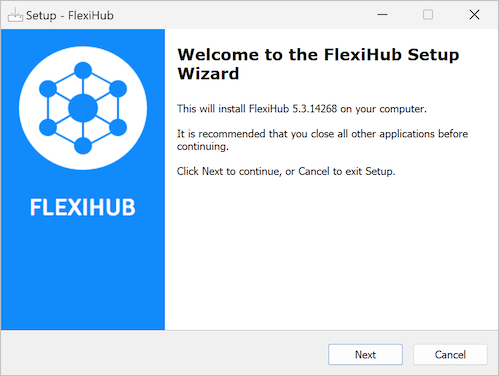
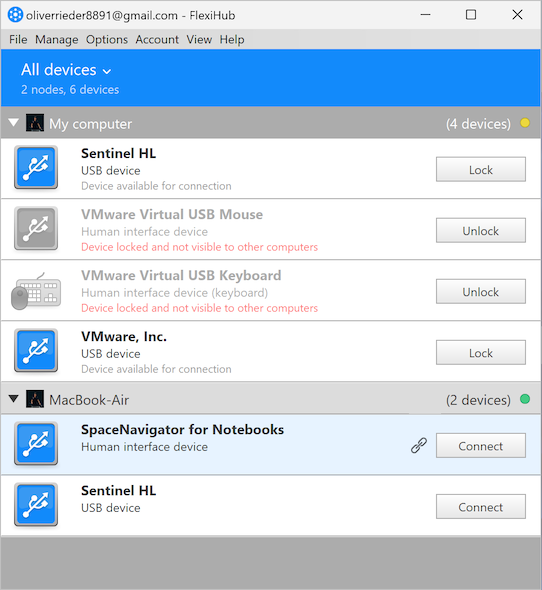
Accessing the local serial ports of the host machine from within a virtual environment can be notoriously difficult. The complicated configuration is necessary to enable the redirection of the serial devices to virtual machines: Hyper-V, VMware, etc. FlexiHub removes those complications and offers a streamlined method of attaching locally-attached peripheral devices to virtual sessions in just a few clicks.
Enhanced productivity can be achieved by connecting serial devices over IP where they can be monitored and controlled from a centralized, remote location. Both improved employee safety and reduced costs can be the result of implementing the connectivity of a facility’s RS232, RS422, and RS485 devices. Using serial over Ethernet technology, all of the robots, controllers, sensors and actuators can be redirected over Ethernet to the main data server.
Accessing remote serial ports of IT equipment is another valid use of serial over Ethernet software, which enables remote firmware updates or configuration changes. Traditionally, this needed to be done with a direct connection and console cables. By virtualizing the physical serial ports of routers, switches, and hubs, the devices can be accessed by a computer with serial over Ethernet capability.
Remote access to critical medical equipment introduces more flexibility in the placement and utility of the various monitors, nurses’ stations, and laboratories. With virtual serial over Ethernet connection, information from anywhere in the facility can be collected in a central location where it is available to the complete medical staff.

RS-232 to Ethernet converter is a hardware appliance that redirects serial devices over the network by transforming serial input into TCP/IP data and vice versa. It is also sometimes called a Serial to Ethernet adapter.
A standard Serial to Ethernet converter may have from 1 to 20 serial ports embedded in it, so up to 20 serial peripherals can be shared at a time. With that, the hardware tool is rather easy to install and use, which makes it a convenient way to forward your fancy RS-232 port to a remote network machine.
The RS-232 to Ethernet Extender provides connectivity to serial devices within 1,000 feet of your machine with only standard Cat5 networking cables. One scenario is to use the RS-232 to Ethernet Extender to connect with a local device and use a Cat5/5E UTP cable to reach a remote piece of equipment. One DB9 port is available on local and remote devices.
Limitations:

NetBurner Serial to Ethernet Converter offers an efficient solution for communicating with COM port devices over an Ethernet network. This hardware serial port redirector allows you to share up to four COM port devices seamlessly.
Key Features:
How It Works:
With the NetBurner Serial to Ethernet Converter, managing and accessing your COM port devices remotely has never been easier.

Perle's RS232 to Ethernet Converter ensures reliable data transmission over an IP network, providing a simple solution for remotely accessing your RS232 devices.
Key Features:
How It Works:
With Perle's RS232 to Ethernet Converter, you can efficiently manage your RS232 devices remotely, benefiting from its advanced features and reliable performance.

The Serial-to-Ethernet Adapter by SeriaLynx is an ideal solution for remotely accessing serial devices such as scoreboards, time clocks, and wind gauges. This adapter facilitates both wired and wireless connections to two serial devices over a LAN using TCP-IP mapping.
Key Features:
How It Works:
With the Serial-to-Ethernet Adapter by SeriaLynx, gaining remote access to your serial devices is straightforward and efficient, whether you opt for wired or wireless connections.

The Lantronix UDS1100 is a compact hardware converter designed to redirect one serial device over LAN or the Internet. It offers various configuration options and ensures fast, reliable, and easy installation.
Key Features:
Supported Protocols:
How It Works:
With the Lantronix UDS1100, managing and accessing your serial devices remotely is a seamless and efficient process, providing flexibility and reliability in various applications.
