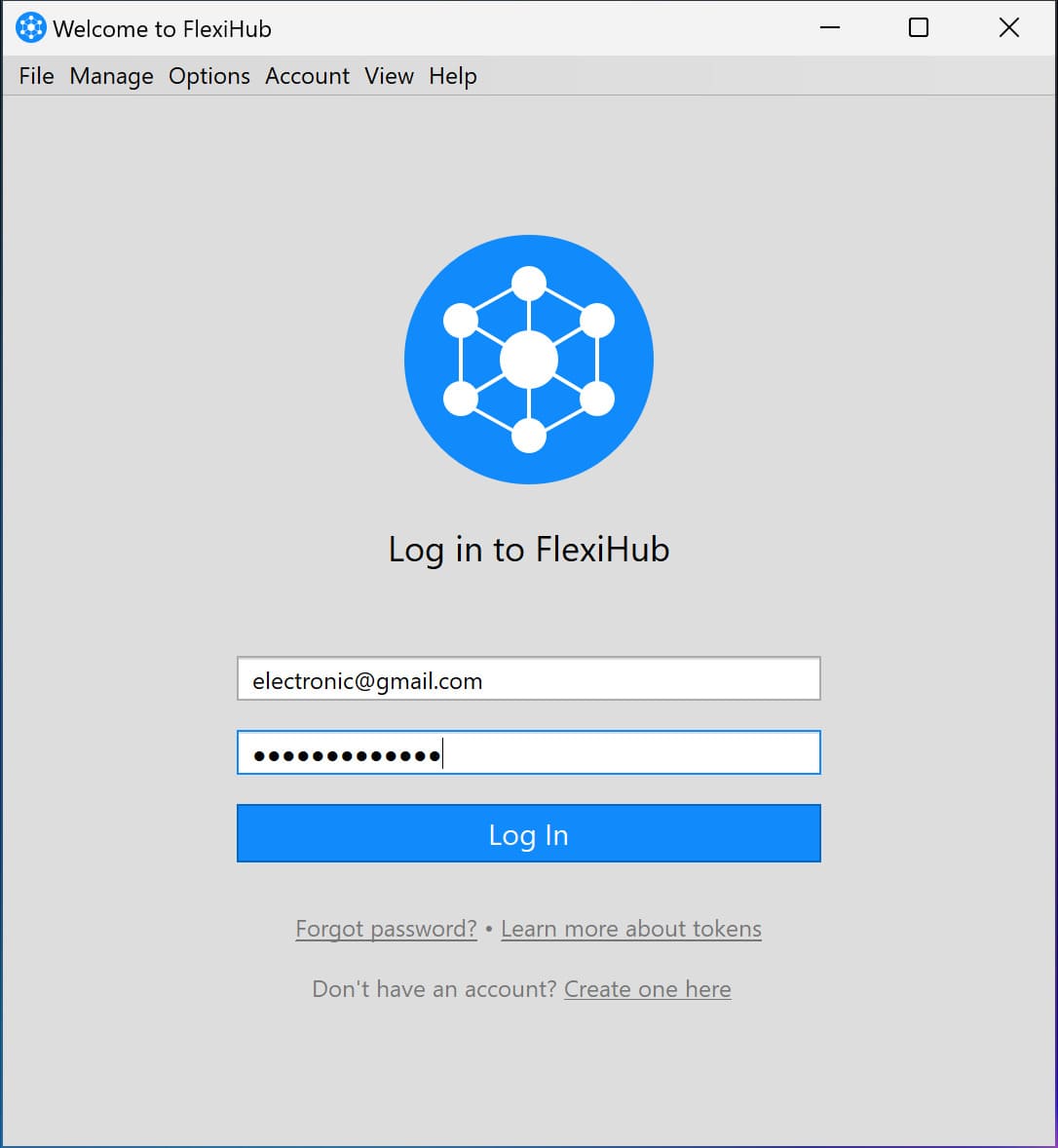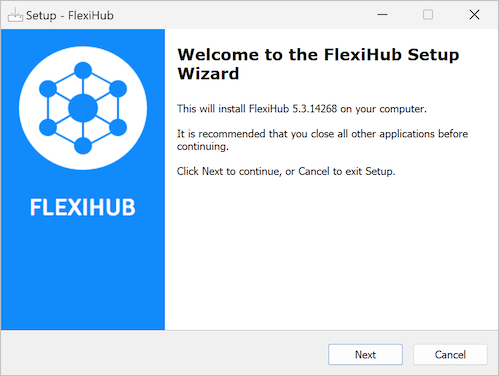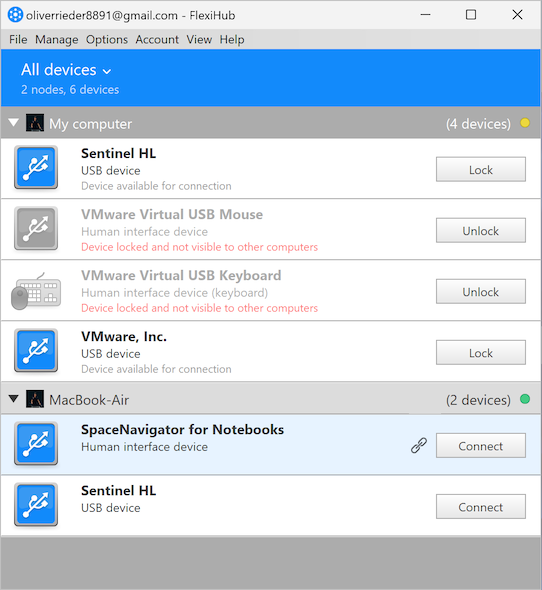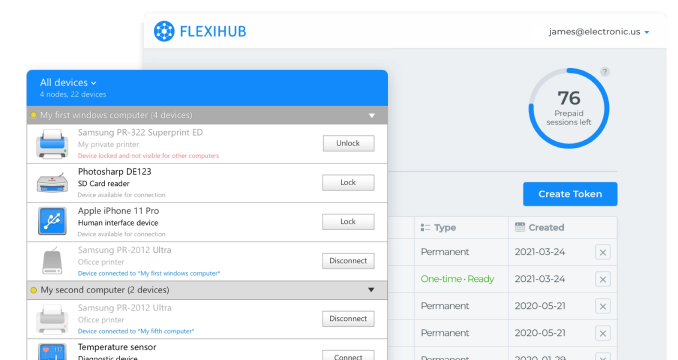UART to Ethernet with Raspberry Pi
You can control your Raspberry Pi using the general-purpose input/output (GPIO) digital signal pin on the integrated circuit board or use the serial console to access the kernel boot messages with UART. You can also connect and interface with other devices like Arduino, ESP8266 etc.
To connect your Raspberry Pi to UART, follow these steps:
- Enable UART Connection: Begin by enabling the UART connection on your Raspberry Pi.
- Connect to UART Bridge: Use a UART bridge to translate data between your Raspberry Pi and other devices.
Next, open the Computer Management function on your computer:
- Connect UART Bridge: Connect the UART bridge to the appropriate COM/LPT ports on your computer. You might need to install a driver for the virtual COM port.
By using Putty or another Terminal app, you can configure your serial connection and determine basic settings like baud rate, parity, stop bits etc. Enable logging and specify the log file name and location. All session output will be saved to this log file.
By following these steps, you'll be able to effectively manage your Raspberry Pi via UART and interface with various devices.