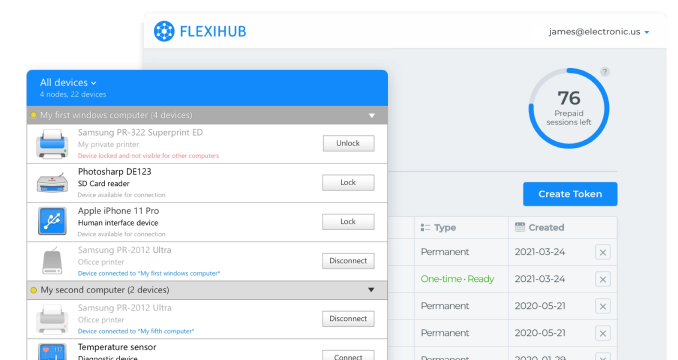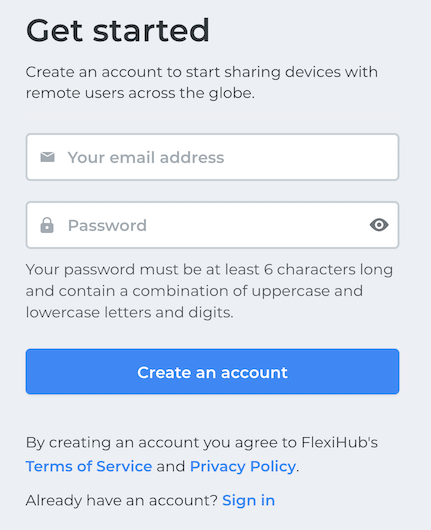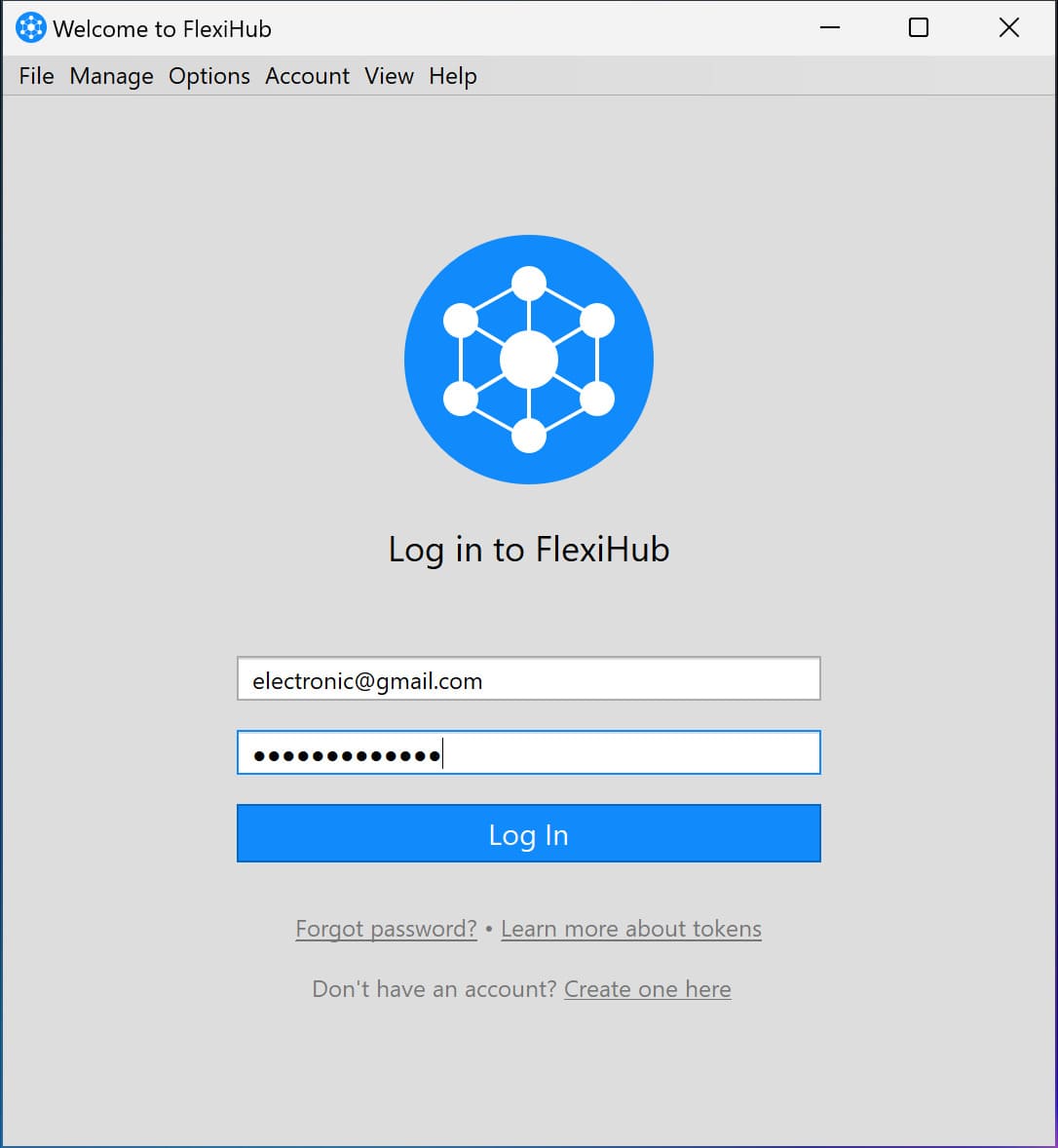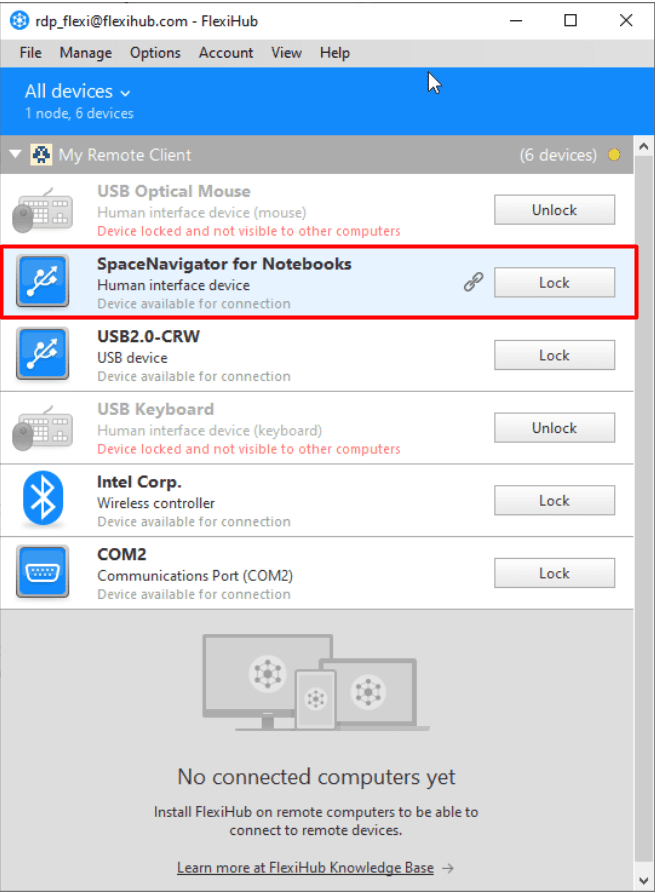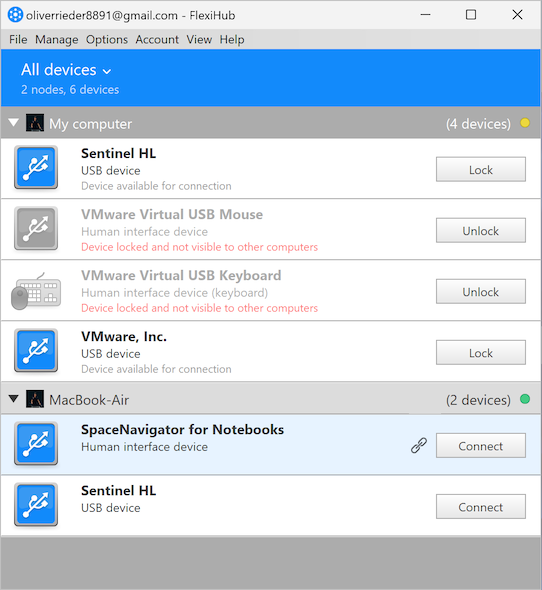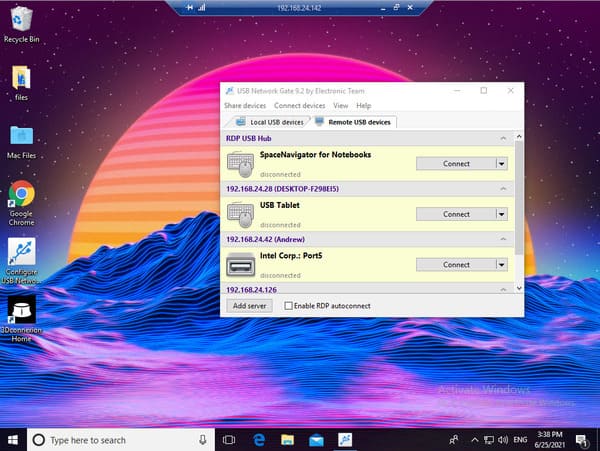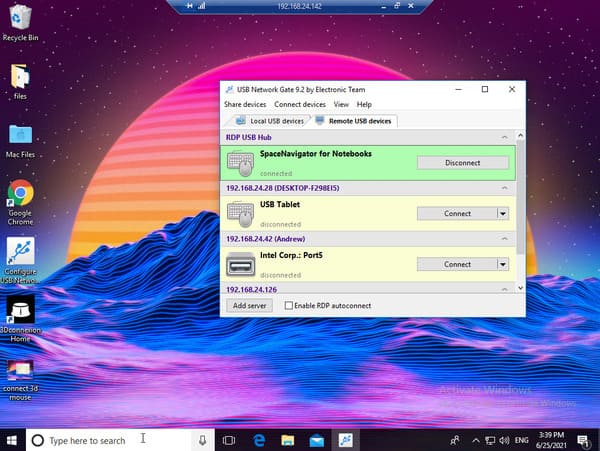That's it! Now the mouse will appear in the Device Manager on the remote desktop like it was plugged into that PC.
With the help of FlexiHub, you can connect a SpaceMouse or another 3Dconnexion mouses to a remote desktop with no hassle.
The software is powered by advanced USB pass-through technology that allows forwarding USB devices to any remote computer over the Internet.
In order to make your 3D mouse accessible to a remote desktop, you should first share the device on the PC to which it is attached physically and then connect to the shared device from your remote computer. Thanks to the outstanding FlexiHub's capabilities and intuitive user interface, this can be done with just a couple of clicks.