FlexiHub Team uses cookies to personalize your experience on our website. By continuing to use this site, you agree to our cookie policy. Click here to learn more.

Remote work is gaining rapid adoption in different sectors and business types across the globe due to convenience, cost efficiency, and flexibility.
To ensure seamless workflow in remote settings, you need efficient tools like remote desktop printers. This tool allows you to print documents locally, whether you're working from your home, office, or vacation spot. It works even if you're accessing a server from a different place. This improves your productivity, streamlines workflows, and saves you plenty of time.
If you're looking for a robust desktop printing solution, FlexiHub is a great option. It simplifies the remote printing process with security, speed, and cost efficiency.
This article talks about different solutions and methods to enable remote desktop printing. You'll also learn how to set up the tool, how to print to local printers from remote desktops effectively and understand some troubleshooting tips.
If you're looking for an advanced remote desktop printing solution to enable printing over remote desktops. FlexiHub is an excellent option. This user-friendly solution connects your local printer seamlessly with the remote desktop without requiring additional setups.

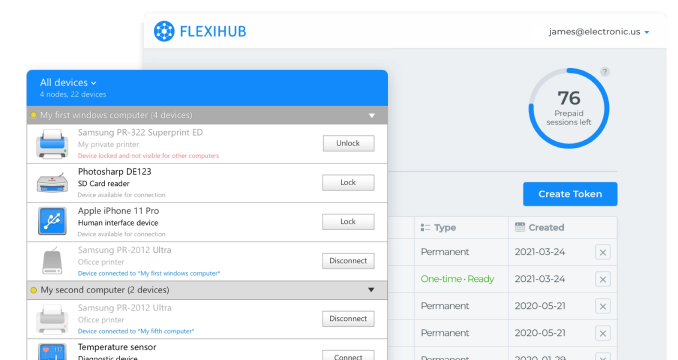

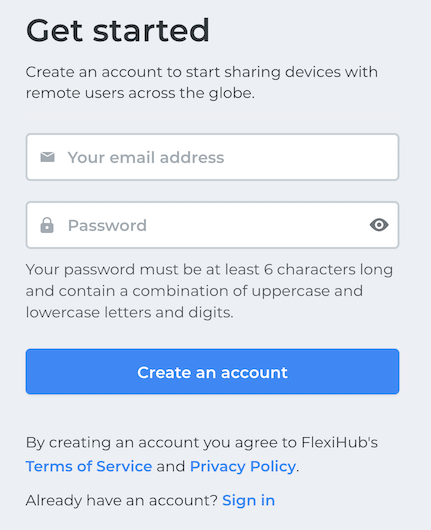
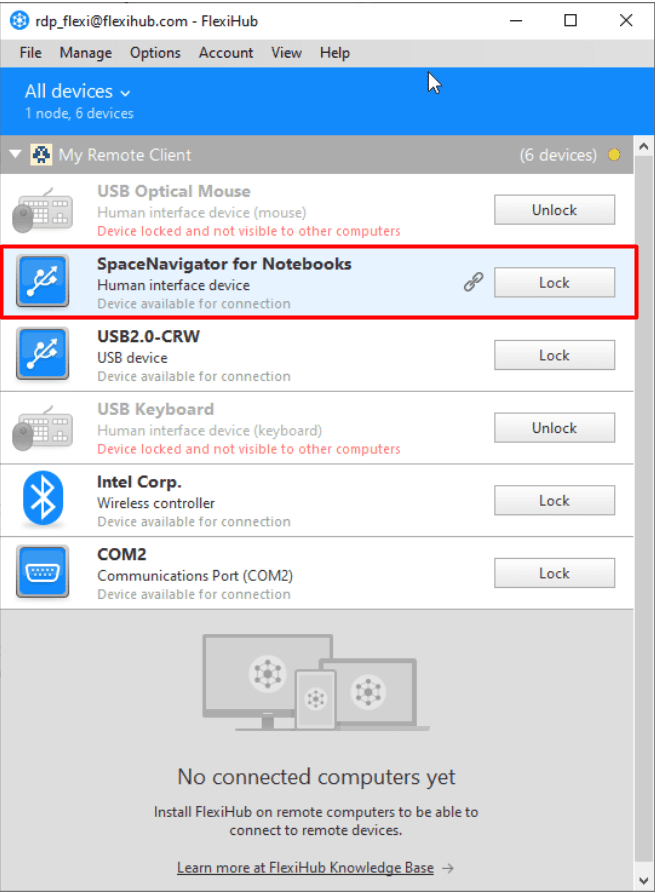
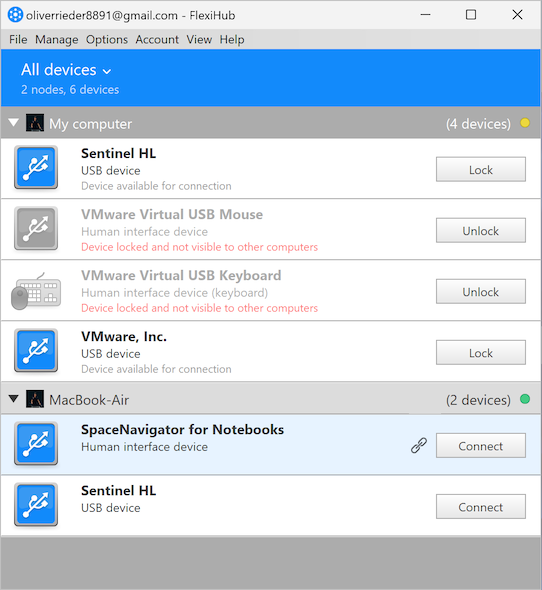
Unlike many other solutions, FlexiHub doesn't require you to install printer drivers on the remote server for compatibility. This universal approach by FlexiHub enables your local printer to be quickly recognized so you can use it to print documents without any hassles.
This means you no longer need to worry about which printer drivers to use, compatibility issues, or asking for administrative privileges for driver installation on the remote server.
You can download, install, and set up FlexiHub effortlessly as its interface is user-friendly and straightforward. You can quickly connect your local printer with the remote desktop by following some easy steps.
FlexiHub offers cross-platform compatibility with a variety of devices and operating systems, including macOS, Linux, and Windows. This versatility of FlexiHub makes it a perfect remote desktop printing software for multiple remote desktop environments.
Enjoy seamless connectivity and printing experience whether you want to connect a Windows computer to a Mac-based server, vice-versa, or any other computer-server combination.
With the increasing security issues like data theft, attacks, viruses, etc., you need to be careful when using any online solution.
With FlexiHub, you don't have to worry about security when performing remote printing. It leverages advanced security mechanisms and encryption protocols to secure data in transmission. It protects your printing process and documents from cyber threats and unauthorized access. Thus, all your confidential data stays private.
Whether you're a remote worker or a business owner, remote desktop printing solutions are advantages for your operations. No matter where you're working from, you can print documents remotely using this solution. This offers improved productivity and convenience while working remotely.
The above steps will help you understand how to print on a local printer from a remote desktop connection. You can also use an efficient solution, such as FlexiHub to enable a seamless remote desktop printing process. Remote desktop printing solutions come with basic and advanced functionalities that you can choose based on your requirements.
