FlexiHub Team uses cookies to personalize your experience on our website. By continuing to use this site, you agree to our cookie policy. Click here to learn more.


Microsoft’s Remote Desktop Protocol does not directly support remote desktop scanning. While you can easily use other peripherals such as printers or external storage devices in a remote session, RDP scanning cannot be accomplished without a third-party software.
Luckily, Electronic Team has developed a remote desktop scanning software solution - FlexiHub that solves this problem. The tool makes using a scanner through RDP a simple and easy proposition.
Remote Desktop scanning can be difficult to implement in cloud or terminal server environments. In situations such as these where remote desktop scanner redirection is not supported by default, FlexiHub is the answer. It enables users to access a USB scanner over RDP as if they were directly connected to the peripheral device.
FlexiHub is a dedicated application that provides RDP scanner redirection so your equipment can be used in remote desktop sessions. FlexiHub works perfectly in different environments like Microsoft Azure, Microsoft Terminal Services, Citrix Virtual Apps and Desktops, VMware Horizon View, and Amazon Workspaces, among others. FlexiHub simplifies the process, allowing you to focus on your work without worrying about technicalities.

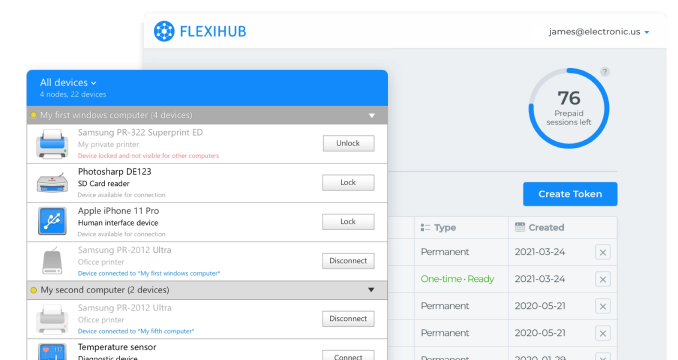
To begin using your TCP/IP network to connect RDP sessions to your USB scanner, a FlexiHub account is needed. While creating your account, you can start a free 30-day demo period to test drive the solution.
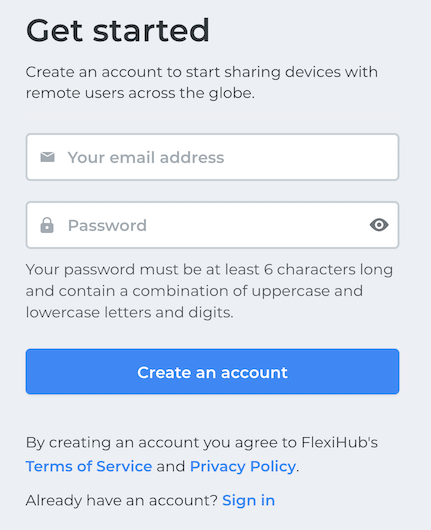

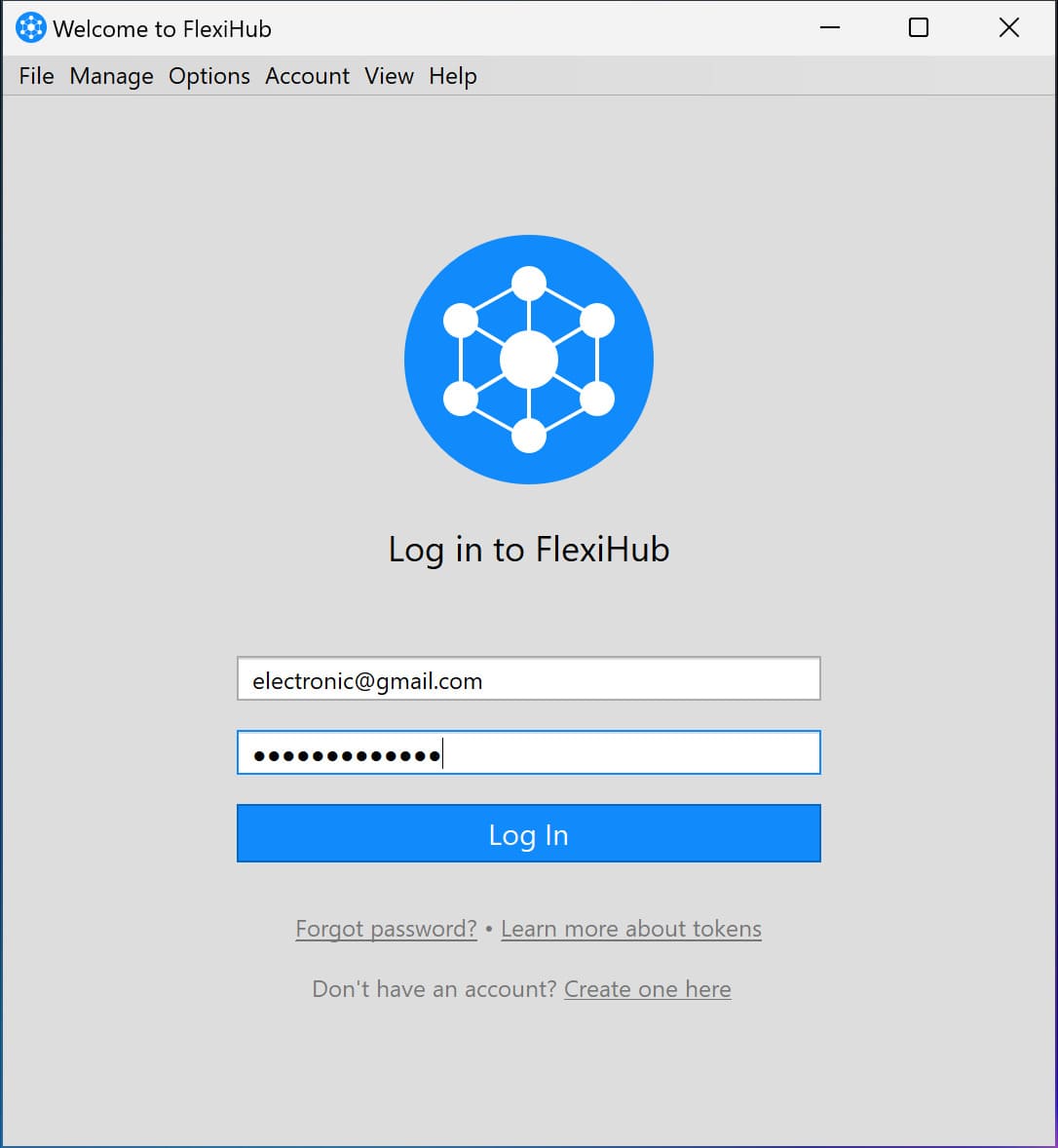
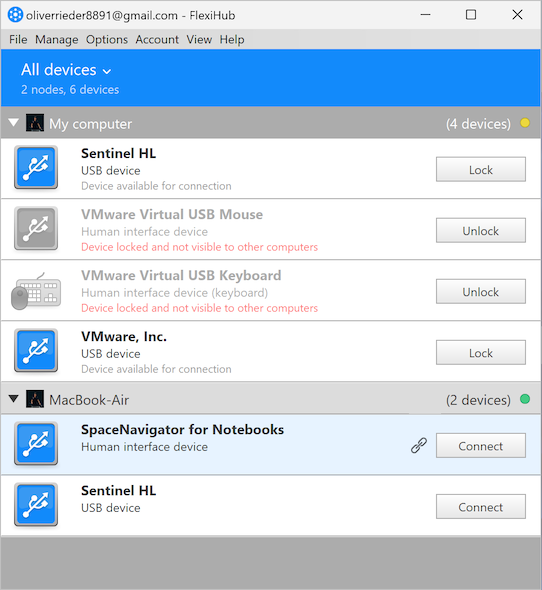
As soon as connectivity is completed, the scanner will be recognized by the remote sessions Device Manager. Using this reliable USB for remote desktop software solution affords client machines with the same level of functionality as it would with a direct connection to the peripheral device.

FlexiHub works by establishing a connection between USB devices attached to a physical computer's ports and your remote desktop session. It creates a virtual USB port through which you can access a scanner or other types of network-attached USB equipment.
When you insert a device into a USB port, it becomes available to remote users across your network. The virtualized RDP scanner is treated as a physical device by your operating system.

