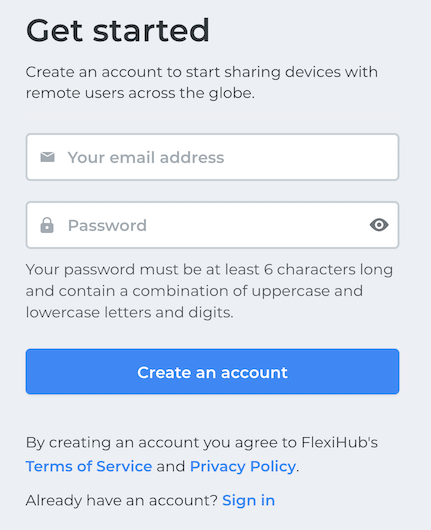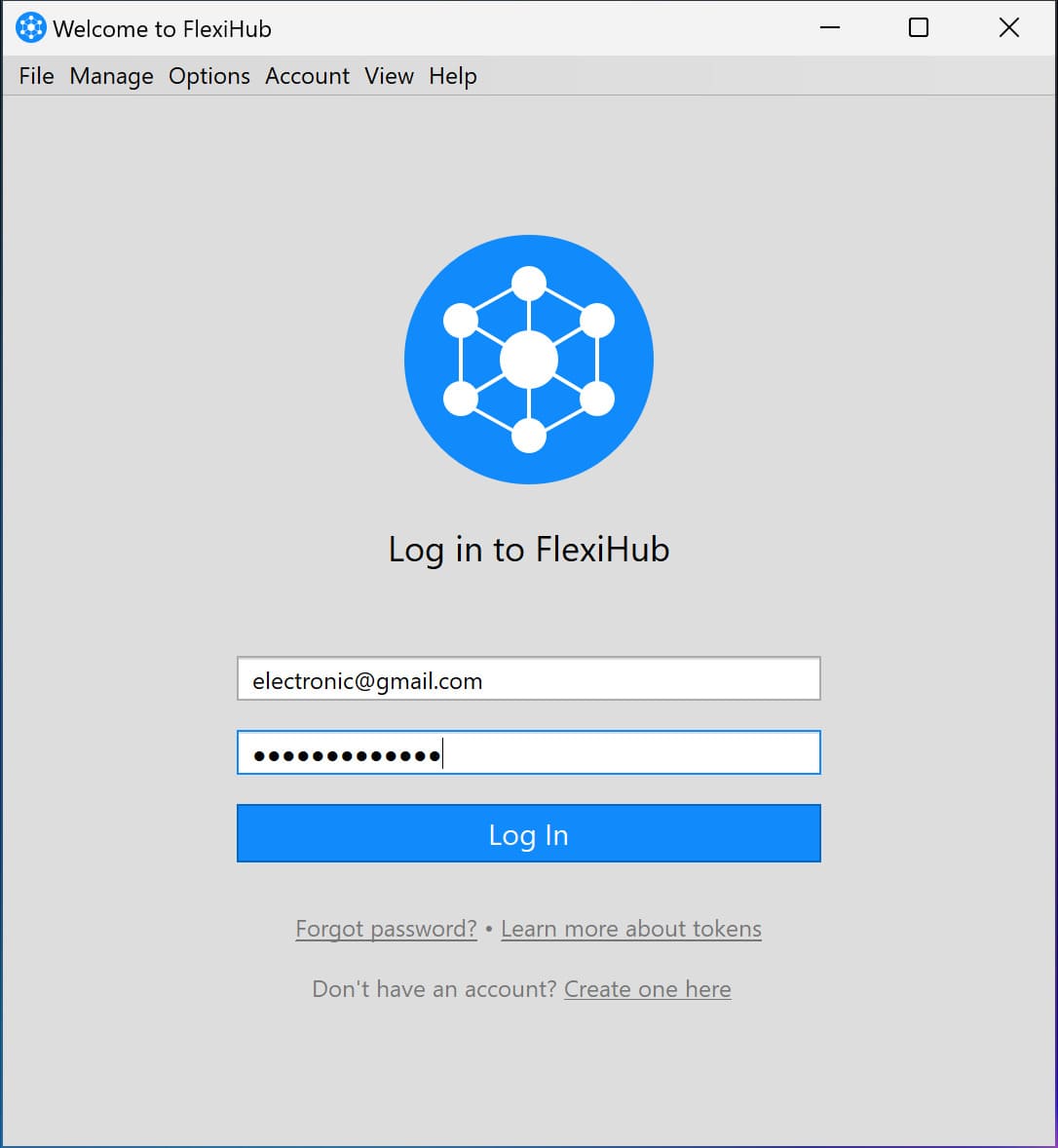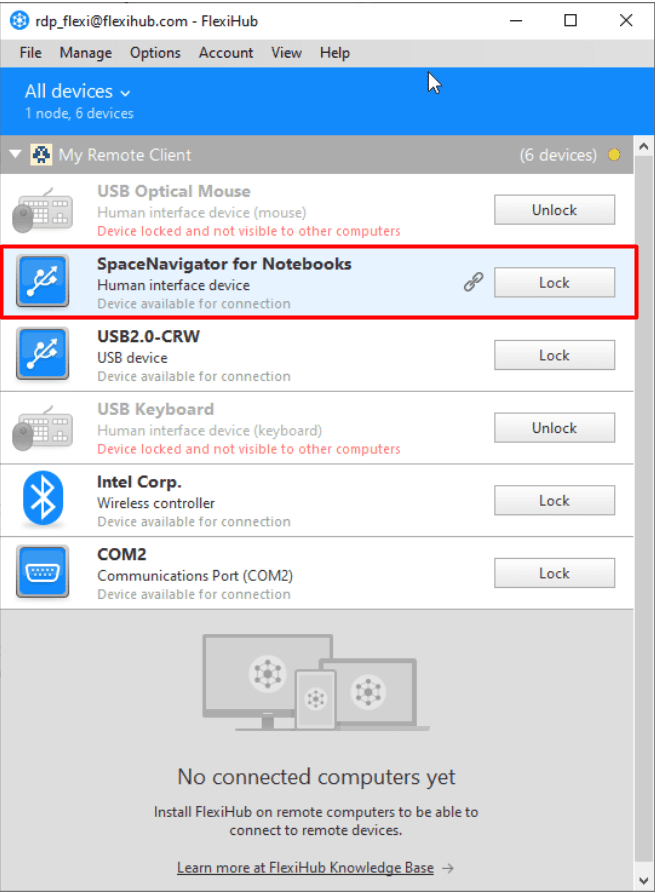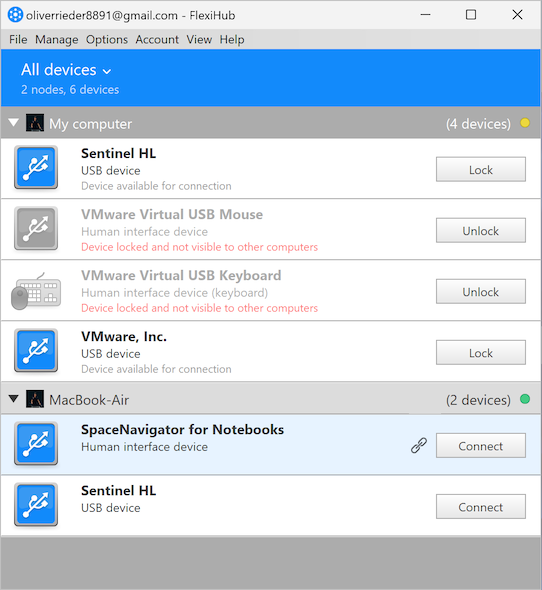On completing the above steps, the target device would be configured so that it can accept incoming RDP connections. If you use a third-party solution, you need to configure firewall rules annually. But if you use the firewall, Microsoft Defender, the system automatically adds all the required rules in order to set up RDP connections.
One way to easily redirect a USB device to your VPS server is with the help of the FlexiHub application. This product by Electronic Team, Inc. offers a straightforward solution to enable connecting and accessing USB drives over your network with just a click. It doesn’t matter where you are; you can get USB devices on VPS and access your devices from anywhere.
Here are the steps to get any USB device on VPS server with FlexiHub: