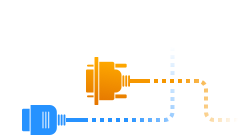Types of USB over Ethernet hubs

USB hubs come in a wide variety of types designed to meet the needs of any user. The first option we’re going to mention here is the extension card. It’s very popular among vintage laptop lovers and those unfortunate ones who accidentally purchased a laptop with no USB interface on it. Unfortunately, to use the card as a device extender over cat5e, you’ll have to buy some 5e cable too.
The vast majority of USB hubs are self-contained units one can use with any computer or laptop that has at least one USB port. They can be split into two broad categories: the self-poweredand bus-powered ones.
Bus-powered hubs draw their power from the connection to the host that can be a computer or another hub. These devices are often less expensive than self-powered hubs. Bus-powered hubs also are the most portable option, as you do not need to worry about finding an open outlet to plug in its power supply.
There is a potential price to pay when you go with the simplicity of the bus powered USB hubs. Your computer now must power not only the hub but also all the USB devices plugged into it unless they are self-powered. This power consumption can cause performance degradation in your host computer system. You will also drain your battery much quicker if working remotely with a laptop.
The self-powered USB hubs don’t have this problem for a pretty obvious reason. On the other hand, they are never cheap. Plus, you’ll have to deal with one more cord on your desk and go for a mission of finding a vacant power outlet every time you will be using it in a new location. So much for the portability, huh? But once you resolve these issues, you can use your hub to power and charge your devices with no concern over their impact on your computer.
You can obtain USB 2 hubs and USB 3 hubs that support the associated USB protocol. They can be used interchangeably as the connectors and ports are physically identical. You will, however, not be able to take full advantage of your USB 3 devices if you are using a USB 2 hub. To achieve the full 5000 Mbps speed and performance offered by USB 3 you need all ports, connections, and cables to be fully USB 3 compliant. Also, for maximum speed, make sure all your network cable is cat5e or better and keep all the drivers up to date.
Micro USB 5e hubs are also available for use with smaller devices like cell phones and tablets. These can be very handy for charging multiple devices from one that is plugged in and fitted with a micro hub. You can also use these hubs to attach external devices such as drives to transfer data to your mobile device.