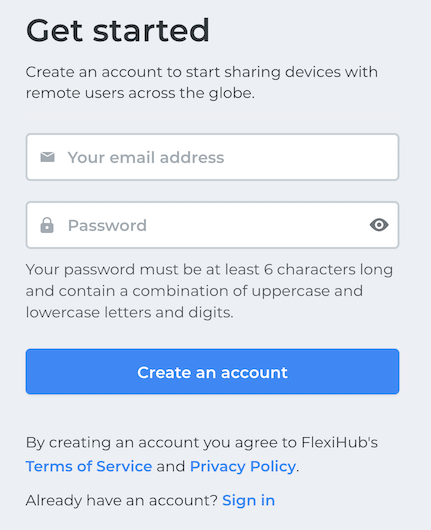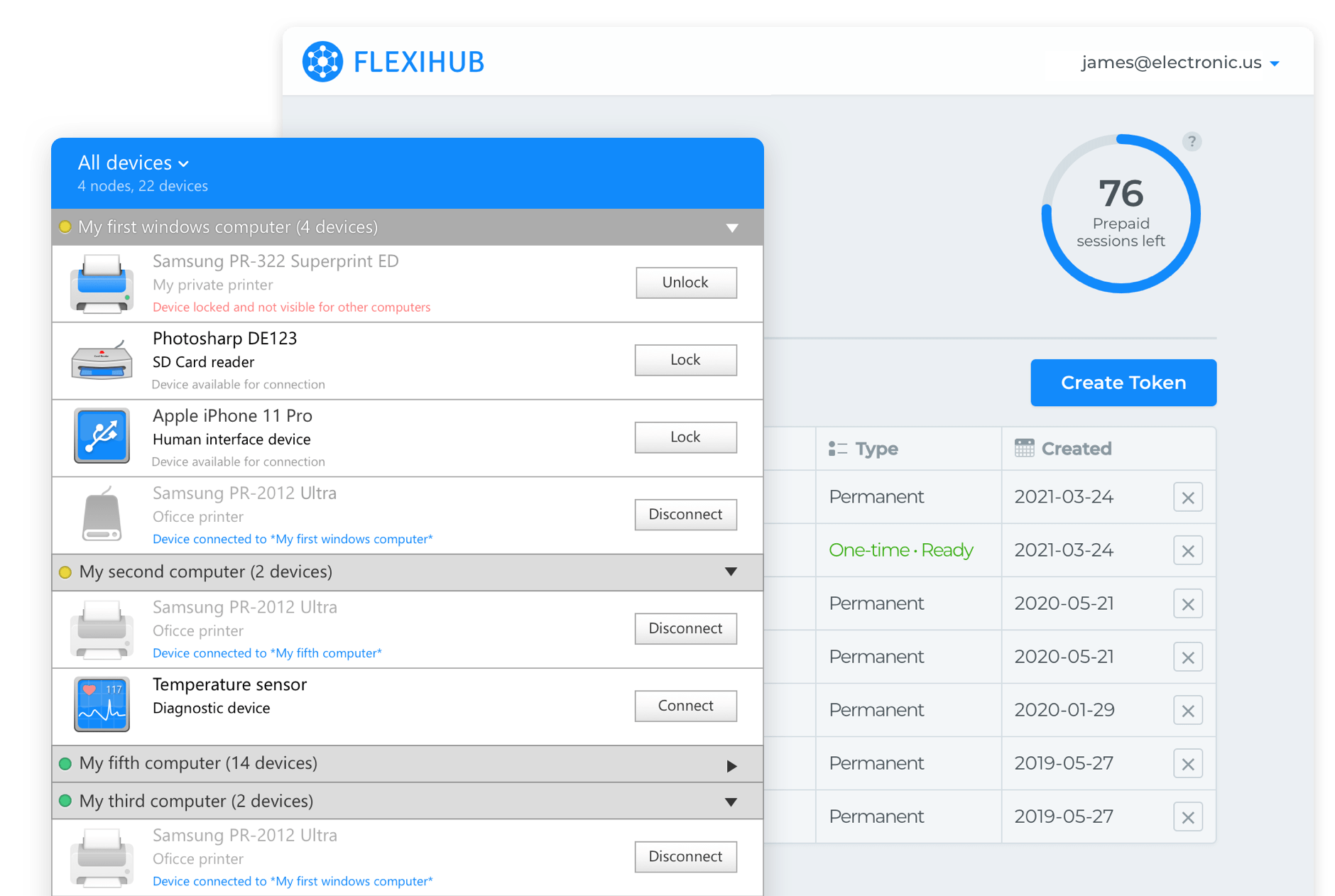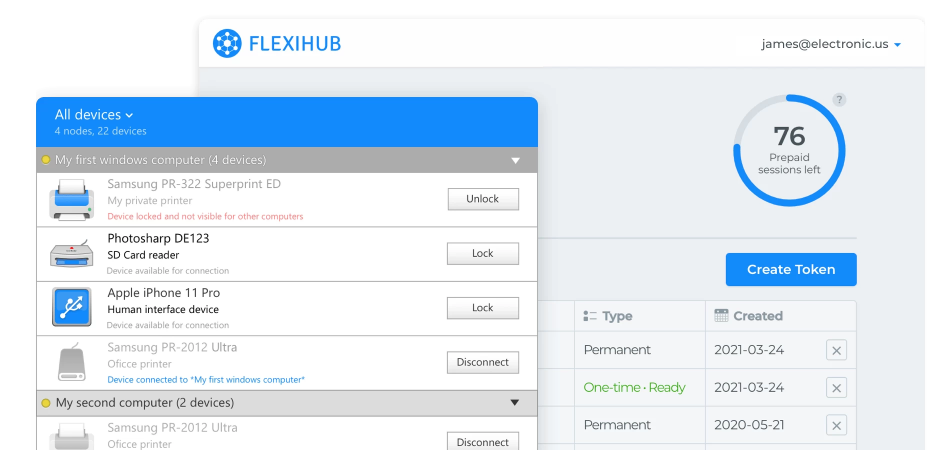That’s all!
Now anyone who needs to access a device will only need to start FlexiHub, log into their account and click Connect next to the device they want to use. No fuss, no muss, no fiddly setting-up, just two simple steps and you gain full control of any USB device!
FlexiHub is a truly cross-platform solution for Windows, Linux, macOS, and Android. You won’t ever have any problem sharing a USB device on one OS and accessing it from a different one.
FlexiHub Team uses cookies to personalize your experience on our website. By continuing to use this site, you agree to our cookie policy. Click here to learn more.