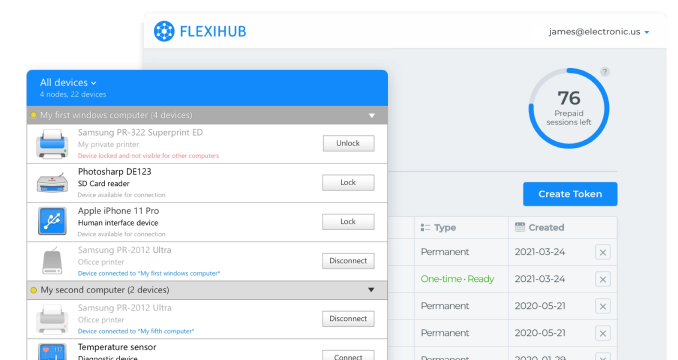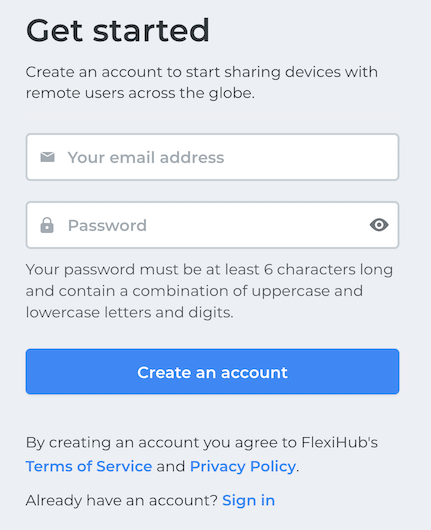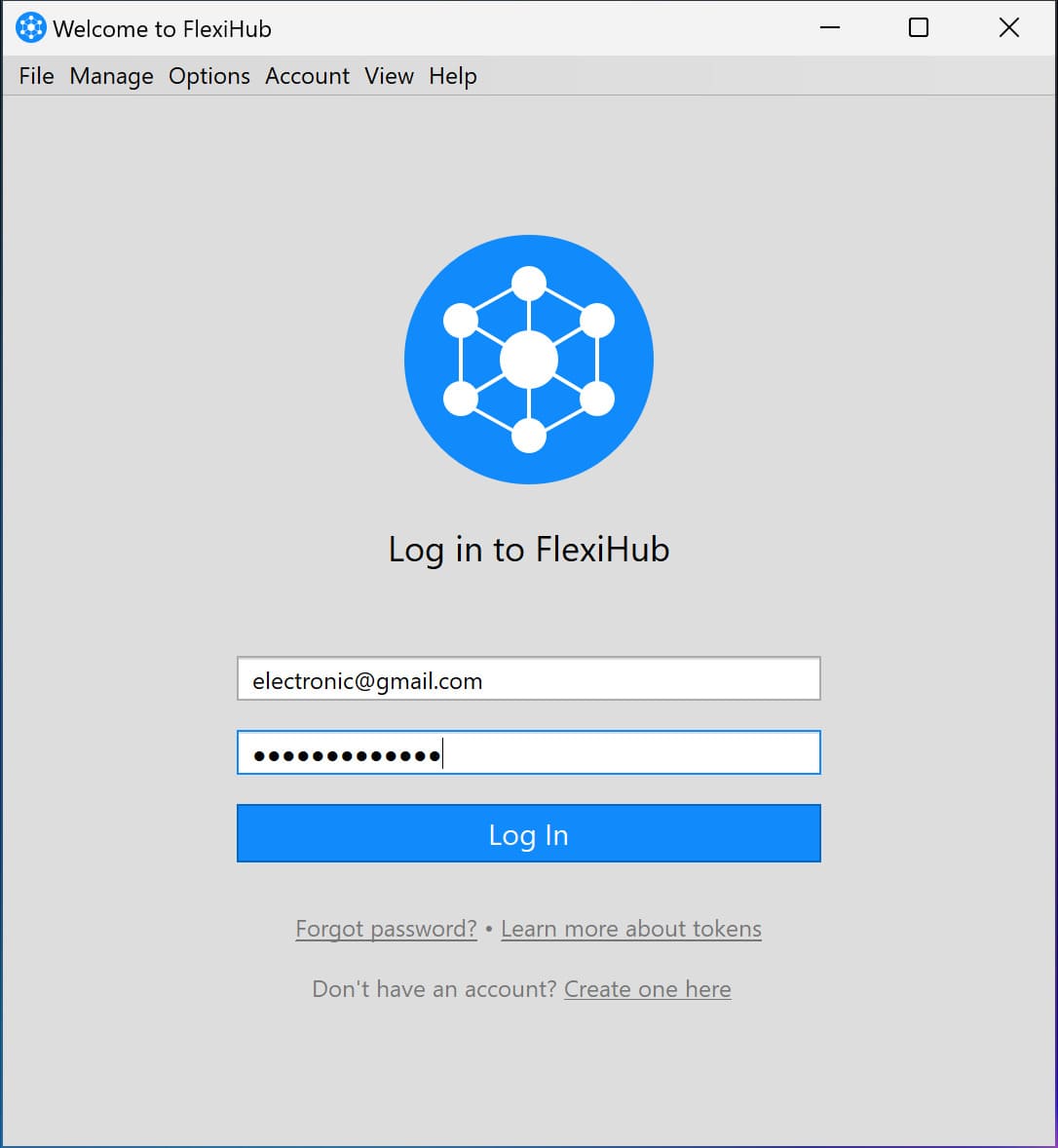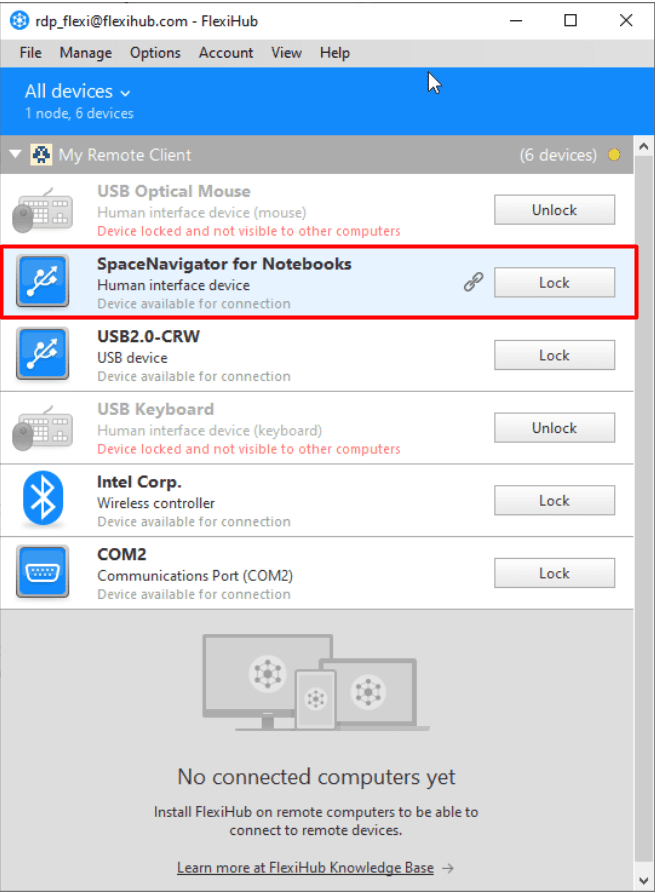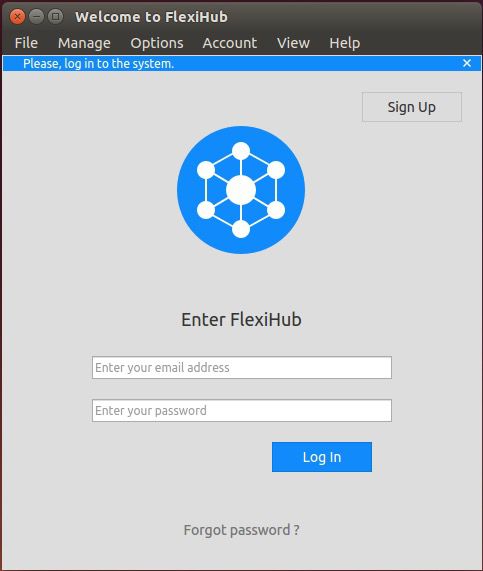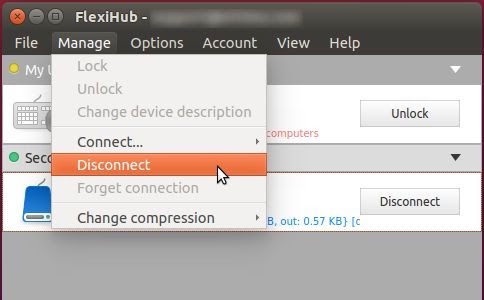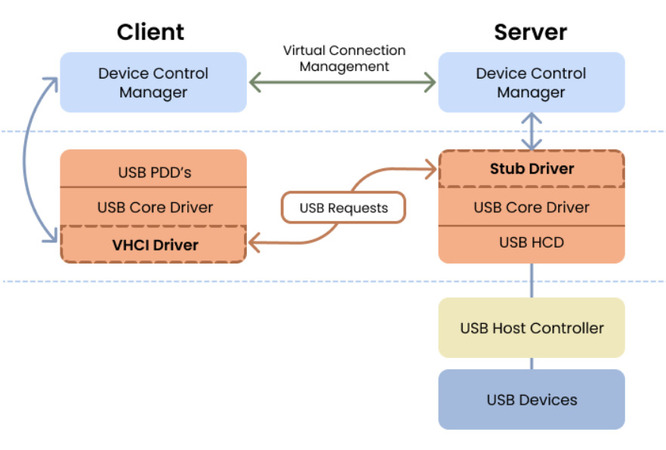- Connecting to a remote device with this USB-redirector for Linux utility from the client side simply involves clicking ‘Connect’ after selecting it from FlexiHub’s list of available devices. These will be all of the unlocked devices on the connected FlexiHub nodes.
- Right-clicking on the device enables you to modify the compression level of the USB transmission. This can help you preserve bandwidth and increase the speed with which devices communicate. Compression needs to be used intelligently in order to be useful.
- Uncompressed data such as that transmitted by scanners are good candidates for compression. Other types of data do not lend themselves to being compressed and attempting to do so will waste system resources. An example is webcam transmission which is already compressed at the source and will not benefit from efforts to compress it further.
- Click ‘Disconnect’ when you terminate your connection to the USB device.
FlexiHub Team uses cookies to personalize your experience on our website. By continuing to use this site, you agree to our cookie policy. Click here to learn more.