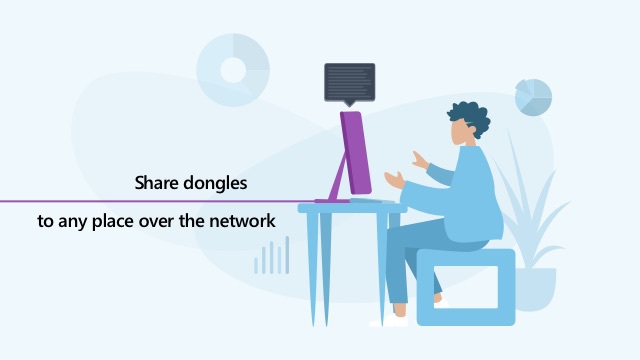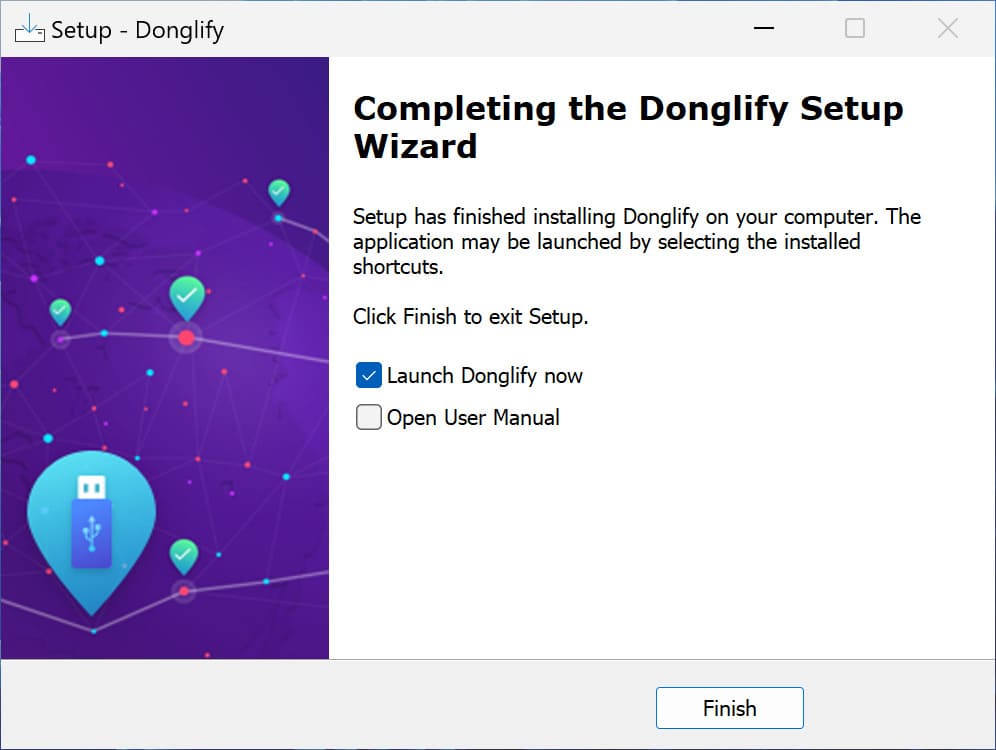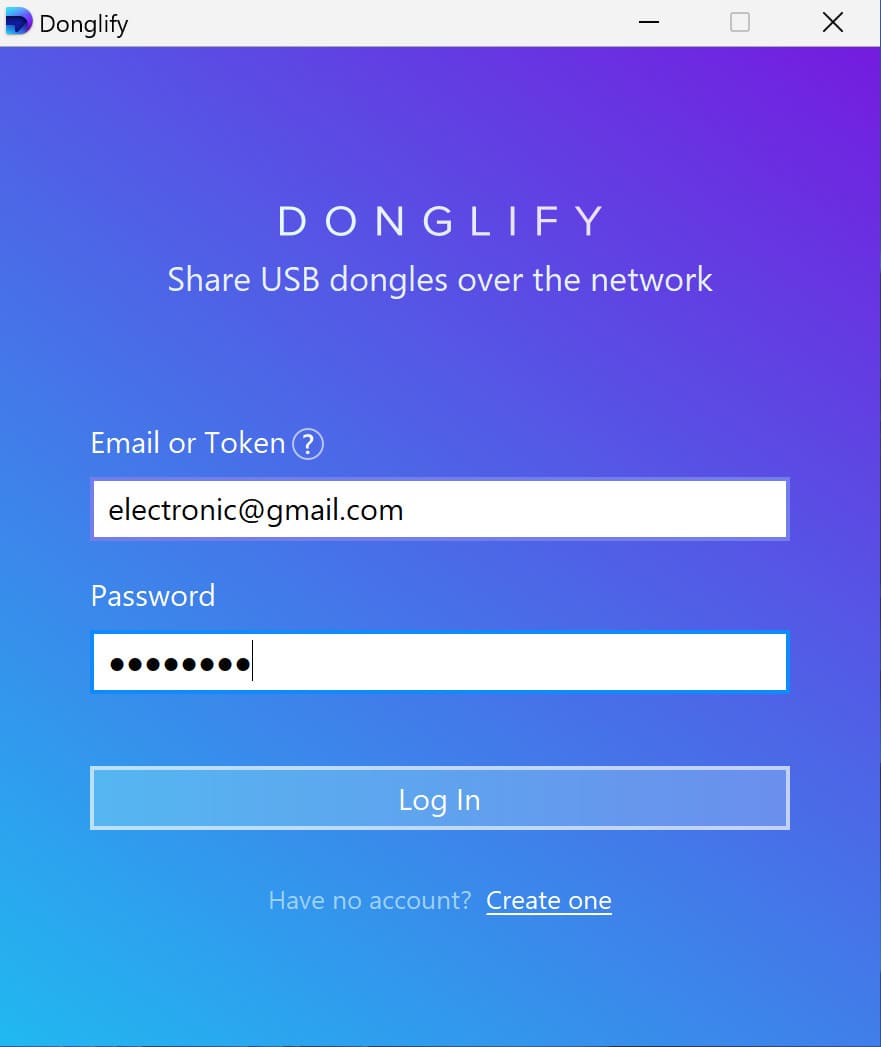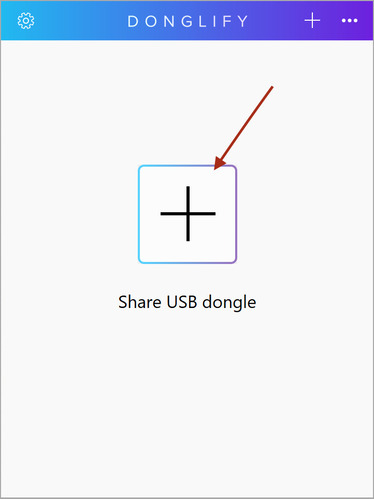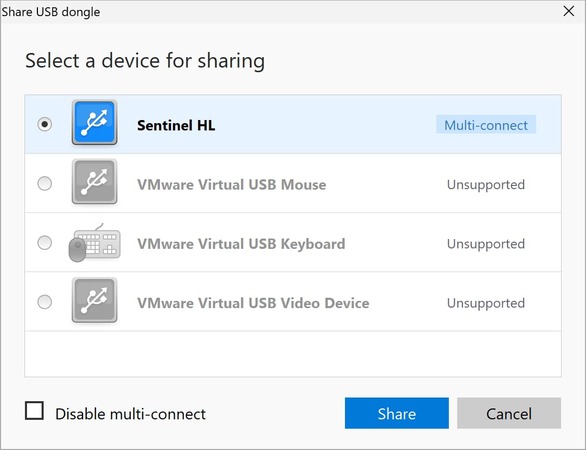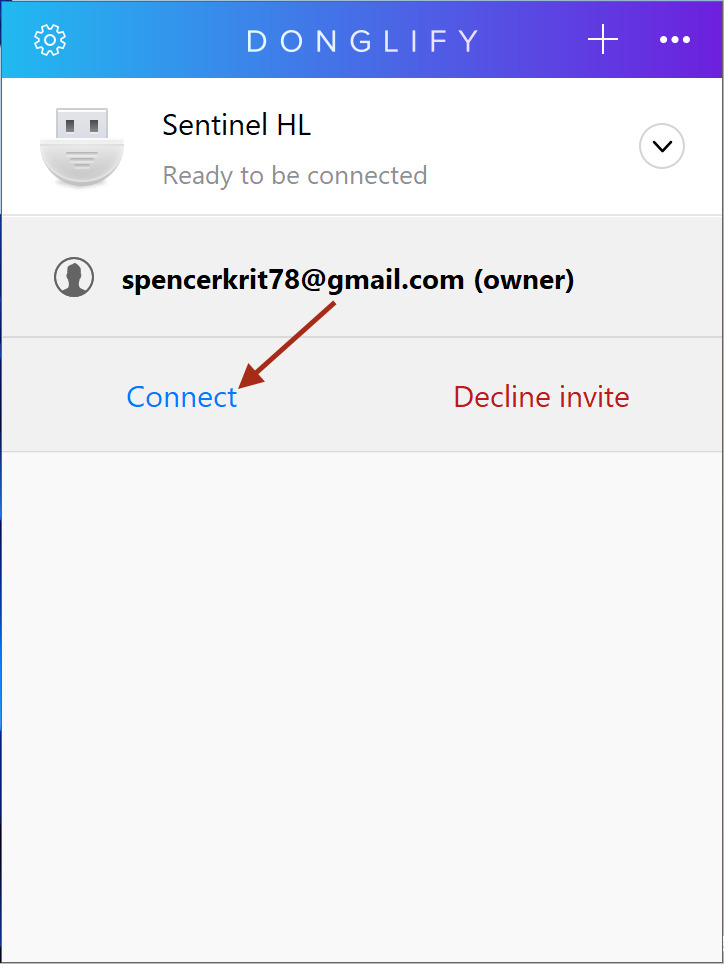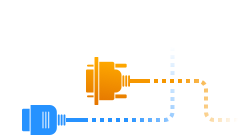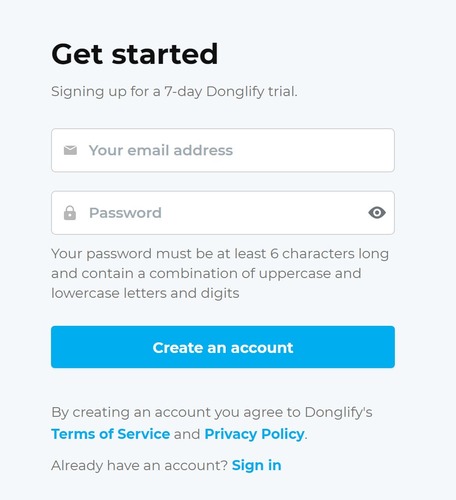
Legality of dongle duplication
It is illegal to crack and duplicate hardware keys, so please do not even bother googling that. By far the majority of software apps that supposedly make backup copies of dongles are in fact emulators or crackers. Do not use this kind of app unless you want a major legal trouble.
However, there is a way to go about it.
The afore-mentioned in this article software solution helps you to share your USB security keys without violating the licensing policy and provide secure access to the dongles. This app works as a dongle sharing hub except that it doesn't require any additional hardware or software tools. You can easily share a USB dongle between two computers just after signing in to your Donglify account.
Check out the dedicated software solution that provides you with a fast, safe, and legal way to share a single USB dongle between two computers.
Also, Donglify will be useful if you are working with a shared USB key. With its help, you can access the dongle without changing the configuration of your computer.